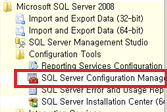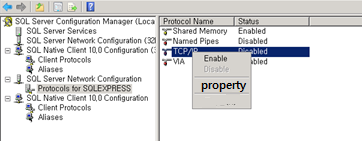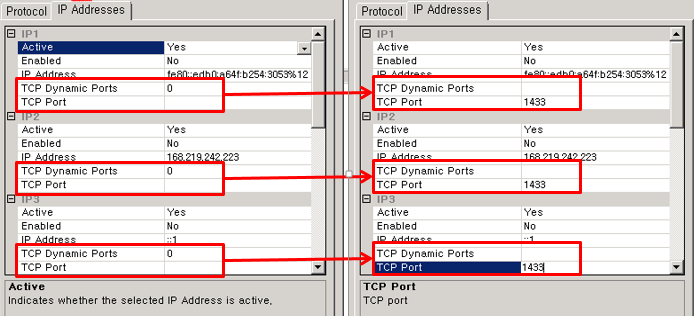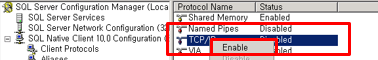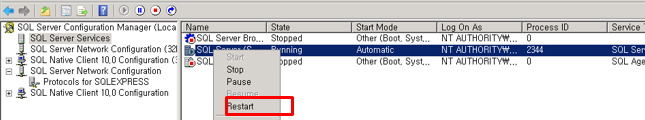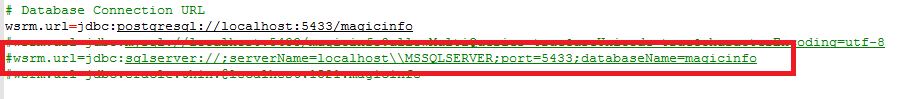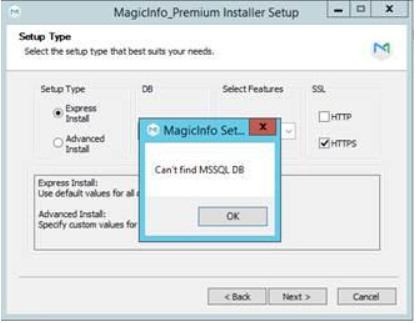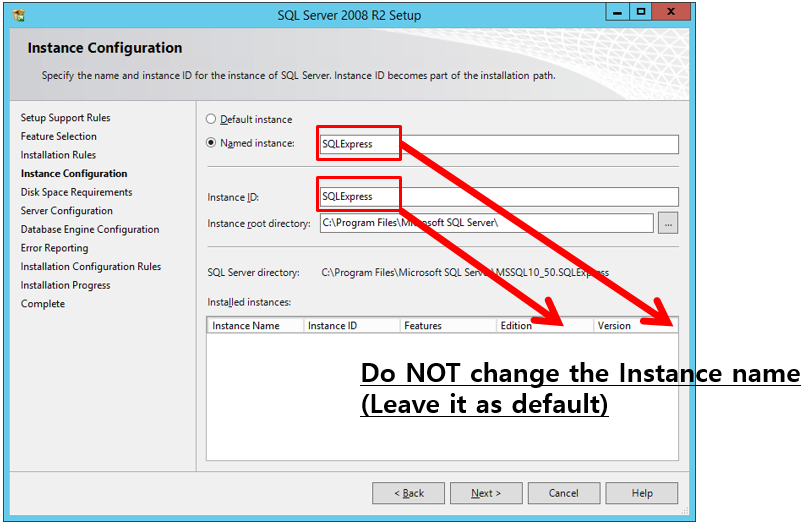This document covers how to configure MS-SQL for MagicINFO Server.
MS-SQL Configuration
Execute the SQL Server Configuration Manager to configure it as follows.
- Execute SQL Server Configuration Manager
- Network Configuration > TCP/IP Port configuration
- Set "Enabled" for Named Pipes
- Restart Service
Set MS-SQL path in config.properties of MagicINFO Server
- Set MSSQL path (https://docs.microsoft.com/en-us/sql/connect/jdbc/building-the-connection-url?view=sql-server-ver15)
Basic Format: jdbc:sqlserver://[serverName[\instanceName][:portNumber]][;property=value[;property=value]] - Restart Service of MagicINFO Server
Exception Handling
How to handle the error "Can't find MSSQL DB"
- Check whether default name of MS-SQL initial installation is changed
- The name of initial installation must be same with Named instance specified in(in) the(ðǝ) default.(difɔ́ːlt).