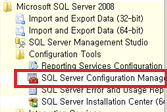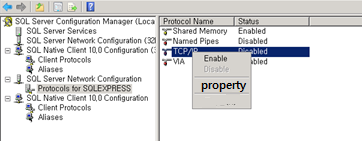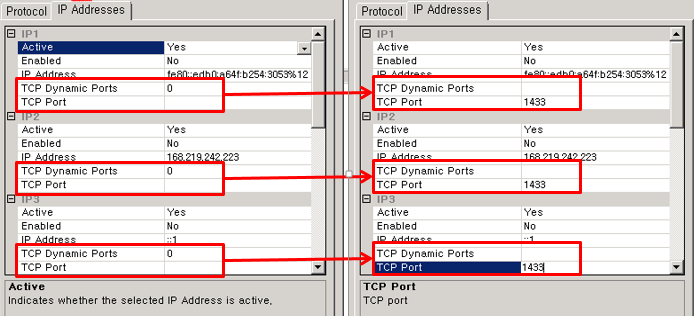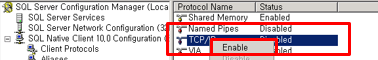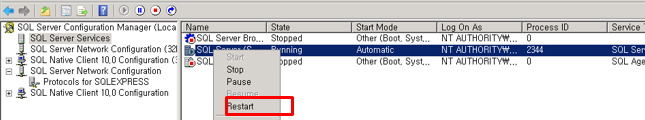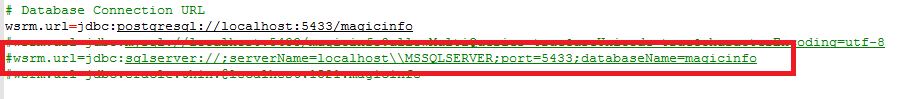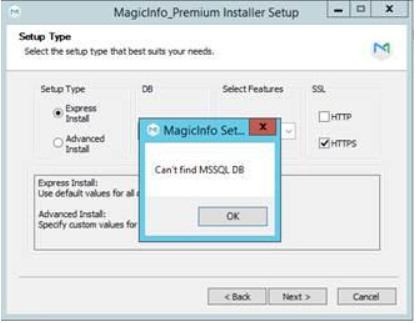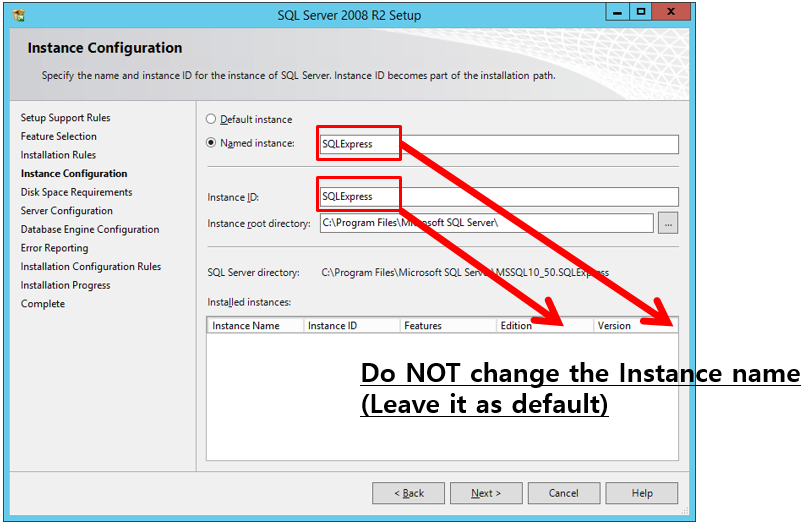페이지 이력
...
| Sv translation | ||
|---|---|---|
| ||
This document covers how to configure MS-SQL for MagicINFO Server. MS-SQL설정ConfigurationExecute the SQL Server Configuration Manager를 실행하여 아래와 같이 설정한다Manager to configure it as follows.
매직인포 서버의 config.properties 파일에서 Set MS-SQL 경로를 설정한다. MSSQL 경로 설정path in config.properties of MagicINFO Server
예외 상황 대처
Exception HandlingHow to handle the error "Can't find MSSQL DB 에러 발생시 대처 요령 최초 설치시의 이름은 반드시 default 에서 지정된 Named Instance 여야 함. 만약 이미 설치 후라면 새로 설치 하는 것을 권장. "
|