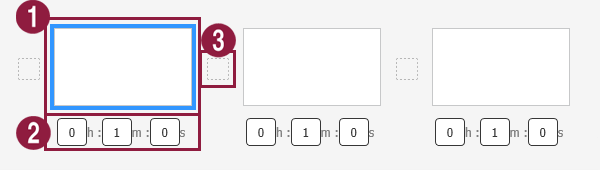Adding pages
Click on the Web Author edit page.
Managing pages
- Click on the Web Author edit page.
The page management window appears. Manage the page.
1 View added pages as thumbnails.
- To change the playback sequence of a page, click and drag the page to a desired position.
- To delete a page, hover the mouse pointer over the page and click .
2 Set playback time for each page. Set the time by selecting it from the list or by manually entering the time. 3 Add page transition effects.Select a transition effect.
Note
- The page transition effect can be configured when the device type is set to I Player.
- The page transition effect will not be available if you select VideoWall as the device type.