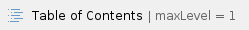
MagicINFO 9 Server (21.1080.0) Release Notes
Release Date: July 22, 2025
Build Number: MagicINFO 9 Server (21.1080.0)
The Release Notes document covers the following topics:
- Installation Notes
- Resolved Issues
- Security Vulnerability Fixes
Installation Notes
How to install
- Server : MagicINFO Server can only be installed under a Windows administrator account. Install the DB program before installing Server.
How to upgrade
Precautions when carrying out Updates to Server V9
When using the PostgreSQL, The DB need to v15.x (DB Backup -> install v15.x -> DB restore)
The Status Checking Process is added for checking whether the MagicINFO Server PC is proper for updating. (need to be installed either .NET 2.0 or .NET 4.0 and above in the Server PC).
IMPORTANT – All Tizen, iPlayer and WPlayer devices must be upgraded to latest firmware before updating to this server version. DO NOT UPDATE TO 21.1080.0 BEFORE THIS STEP HAS BEEN FULLY COMPLETED.
Modified Features
- Improved secure communication between server and device.
- Default enable http.fileloader.authorization for new installation
Security Vulnerability Fixes
- Multiple Zero Day vulnerabilities
MagicINFO 9 Server (21.1070.0) Release Notes
Release Date: July 22, 2025
Build Number: MagicINFO 9 Server (21.1070.0)
The Release Notes document covers the following topics:
- Installation Notes
- What’s New
- Resolved Issues
- Security Vulnerability Fixes
Installation Notes
How to install
- Server: MagicINFO Server can only be installed under a Windows administrator account. Install the DB program before installing Server.
How to upgrade
- Precautions when carrying out Updates to Server V9
- When using the PostgreSQL, The DB need to v15.x (DB Backup -> install v15.x -> DB restore)
- The Status Checking Process is added for checking whether the MagicINFO Server PC is proper for updating. (Need to be installed either .NET 2.0 or .NET 4.0 and above in the Server PC).
What’s New
This section lists all maintenance releases of MagicINFO.
- New Security Guide Notice (Web-Manual Page).
- HTTP access warning message (use https instead http).
- Installer default options modified for secure installation.
- Password policy update (password reuse has been deprecated)
Modified Features
- Multi-Factor Authentication (MFA) has been made mandatory
Resolved issues
Bug Modification
[Salesforce][00285891] Several Errors when creating, editing playlist or content managing
[Salesforce [00320506] Playlists are corrupted on MagicInfo server
[Salesforce [00318233] Vulnerabilities Not Tackled On 21.1050
[Salesforce [00305728] Changed link for E-manual.
[Salesforce][00300807] Schedule does not publish on more than 700 Devices
[Salesforce][00295810] Device count in groups does not match actual existing quantity of devices
[Salesforce][00313636] Duplicated information on device export report
Security Vulnerability Fixes
- [Salesforce [00308339]
- [Salesforce][00310917]
- Multiple Zero Day vulnerabilities.
MagicINFO 9 Server (21.1060.0) Release Notes
Release Date: Jun 11, 2025
Build Number: MagicINFO 9 Server (21.1060.0)
The Release Notes document covers the following topics:
- Installation Notes
- Security Vulnerability Fixes
Installation Notes
How to upgrade
- Precautions when carrying out Updates to MagicINFO Server 9
- Note the user account running the MagicInfo service and update it post-installation
- Backup the Tomcat folder and reapply any previous Tomcat settings to the new installation.
Security Vulnerability Fixes
- Tomcat updated to the latest version (Tomcat 9.0.105)
- Resolution for RMServer connection issue affecting Kiosk and S1~S5 devices (including S6 device mouse control issue) – Post 21.1052.0 Hotfix update
- [Salesforce][00321947]: MagicInfo Videowall Layout issue.
- Other Security enhancements.
MagicINFO 9 Server Hotfix (21.1052.0) Release Notes
Release Date: May 7, 2025
Build Number: MagicINFO 9 Server Hotfix (21.1052.0)
The Release Notes document covers the following topics:
- Installation Notes
- Security Vulnerability Fixes
Installation Notes
How to upgrade Hotfix
- Precautions when carrying out Updates to MagicINFO Server 9 Hotfix
- Must be installed over MagicINFO 9 Server 21.1050.0
- Note the User which is running Magicinfo service
- Take the backup of tomcat folder & reapply any old tomcat setting on new tomcat
Security Vulnerability Fixes
- Server Side Request Forgery (SSRF) in MagicInfo 9
- [Bug bounty]Unauthenticated Remote Code Execution via File Upload[Content Upload]
- Multiple ZDI Security issues
- Security report vulnerabilities for MagicINFO Cloud
- [CVE-2025-24813] Apache Tomcat vulnerability(Tomcat update to latest Tomcat 9.0.102)
- [Salesforce][00316574] MagicInfo vulnerabilities for Remote Code Execution
- [CVE-2024-7399] Improper limitation of a pathname to a restricted directory vulnerability.
MagicINFO Cloud Server (22.1040.0) Release Notes
Release Date: January 27, 2025
Build Number: MagicINFO Cloud Server (22.1040.0)
Target Server:
The Release Notes document covers the following topics:
- Modified Features
- Resolved Issues
Modified Features
- While approving/moving a device (D1) to a group, prevent automatic rollback to default schedule because Device D1 is incompatible with the currently applied schedule.
Server admin can enable this setting from Setting -> Server Management -> General -> Device Approval. Enable this privilege for specified no of hours.
- Updated Privacy Policy for sharing collected personal data to a third party.
Resolved Issues
Bug Modification
- [Salesforce][00292571] Inconsistent Schedule Download status
- [Salesforce][00283526] Server will display unexpected error when exporting device list
- [Salesforce][00292306] Endpoint: v2.0/rms/devices/quick-control api display error when command was sent over offline and online device together.
- [Salesforce][00302580] Schedule not publishing to device group
- [Salesforce][00291580] Schedule display unexpected error when deploying to multiple groups
- [Salesforce][00273790] [00284649] Content uploader being able to delete playlist
- [Salesforce][00285891] Server displaying errors when creating, editing playlist or content managing due to deleted content from nested playlist.
- [Salesforce][00292861] Schedule publish/download takes more time.
- [Salesforce][00298533] MagicINFO otp reset link coming from a gmail account
- [Salesforce][00297235] Devices won't download web content
- [Salesforce][00290313] Playlist Duration Issue while editing Sync Playlist
- [Salesforce][00307264] Unable to Upload latest version of Web application
- [Salesforce][00307365] Web content character limit increased to 2048
- [Salesforce][00281052] Sync Playlist / faulty behavior if more than 10 Groups are used
Minor Bug fixes
- Excel Export not working for more than 65536 rows
- Disable UI while saving schedule to prevent multiple clicks on save button.
- Resolved RMServer intermittently unavailable issue.
MagicINFO 9 Server (21.1050.0) Release Notes
Release Date: Jul 24, 2024
Build Number: MagicINFO 9 Server (21.1050.0)
The Release Notes document covers the following topics:
- Installation Notes
- What’s New
- Resolved Issues
- Security Vulnerability Fixes
Installation Notes
How to install
- Server : MagicINFO Server can only be installed under a Windows administrator account. Install the DB program before installing Server.
How to upgrade
- Precautions when carrying out Updates to Server V9
- When using the PostgreSQL, The DB need to v9.x (DB Backup -> install v9.x -> DB restore)
- The Status Checking Process is added for checking whether the MagicINFO Server PC is proper for updating. (need to be installed higher than .Net 2.0 in the Server PC).
What’s New
This section lists all maintenance releases of MagicINFO.
- Added support for PostgreSQL v15
- Optional install Remote Logger with MIS installer
- Enable Authenticated access for swagger page.
- Increased MIS userid length from 20 to 64
- Windows 11 Professional edition support MIS V9.
Modified Features
- Added Provision to download tomcat logs from Settings -> Server Management -> Server Settings -> Log Management
- Collect device log only for a specific device
- Remote Control view for 100 Concurrent device
Resolved issues
Bug Modification
- [Salesforce][00293811] Missing Cities for Weather Widger
- [Salesforce][00284886] [MagicINFO] Statistic Last Quater not working
- [Salesforce][00281052] MagicInfo 21.1040.2 / Sync Playlist / faulty behavior if more than 10 Groups are used
- [Salesforce][00291580] Schedule Unexpected Error
- [Salesforce][00288172]Istambul is in the wrong TimeZone in the RMS
- [Salesforce][00289709] MagicINFO Schedule issue when creating it on Daylight Saving Time (summer time) Start/End date
- [Salesforce][00277092] S10 schedule with frames - Contents do not the assigned frames
- [Salesforce][00273790] Content uploader being able to delete playlist
- [Salesforce][00278248] MISv9 21.1040.2 Dashboard's unapproved report doesn't reflect actual number of unapproved devices (customer role/user)
- [Salesforce][00277255] [MISv8] "SQL Error was encountered" by creating custom Frames in MagicINFO schedule
- [Salesforce][00274616] [Smart ProService][Urgent] Server error 500 when trying to upload new version of content version directrly on shared folder
- [Salesforce][00258213] McDonald's - problem downloading content on devices / lack of synchronization
- [Salesforce][00281064] Continue ticket 00276667, content sync issue on QB55R"
- [Salesforce][00254125] [MMP] Preset Settings Failing to Apply
- [Salesforce][00256896] [MIS 21.1020.0] Setup.exe does not delete previously set Firewall rules during uninstallation of MIS 9
- [Salesforce][00266069] SSSP App not refreshing
- [Salesforce][00284718] Unable to approve user
- [Salesforce][00284004] Withdraw user list stays on loading screen
- [Salesforce][00280902] HoC template design for Magic Info
- [Salesforce][00279010][Smart ProService] [Urgent][Cloned] Tag automatically disappearing after the device restart (Timer).
- [Salesforce][00290437] Sourcemap file leak issue
- [Salesforce][00281318] [MIS 9] Lite License Count Shows As Zero After Update to 21.1040
- [Salesforce][00256896]Some rules still exist in data after run this command "get-netfirewallrule -all" in windows powershell
- [Salesforce][00292452] MagicInfo security issues
Internal Issues
- Search is not always functional for device search while Remote
- Excel Export not working for more than 65536 rows -> mention the item which can be exported
- When we send the Pixel shift value through MIS value will change when pixel shift is turn off.
- Do not show warning popup when delete content being using in tag playlist
- When trying Videowall with QB13R-TB, other Model, then showing Device Model Mismatch.
- The duration time of content is not update after modifying the content, still remaining duration time of previous content.
- The duration time of General Playlist is not updated automatically after modify the nested playlist
- Frame name is not updated in Schedule after renamed
- Cannot set the holiday in the future
- Cannot delete items after adding into DLK template in Web Author
- Access to License Status will display white pages when there are more than 6 organizations
- FTP content name in edit FTP content show incorrect
- Hint in textbox not dim when user create Web URL
- User can input space value in [User name] field when user Sign up (User name is required field)
Security Vulnerability Fixes
- Unauthenticated directory traversal vulnerability in upload
- IP Address Spoofing & Logs poisoning in MagicINFO 9 Server 21.1040.2
- Re-authentication mechanism bypass in MagicINFO 9 Server 21.1040.2
- Samsung MagicInfo Server getFileFromMultipartFile Directory Traversal Remote Code Execution Vulnerability [Web Author Access]
- Security vulnerabilities the SAMSUNG bug bounty.
- Security key changed from 128 bits to 512bits. Please update this in Auth & Edge Server.
MagicINFO Cloud Server (22.1031.1) Release Notes
Release Date: March 21, 2024
Build Number: MagicINFO Cloud Server (22.1031.1)
Target Server:
The Release Notes document covers the following topics:
- Modified Features
- Resolved Issues
Modified Features
- Saved user PII information(Name, Email address, Phone number & Mobile number) in encrypted form in db.
Resolved Issues
Bug Modification
- [SF#00284727] Multi-Tenant Server Remember OTP 30 Days option not working
Internal Issues
- Removed inconsistency while processing large files to generate POP Monthly Report.
- On demand MDD file update without service update.
MagicINFO 9 Server Hotfix (21.1040.3) Release Notes
Release Date: Dec 19, 2022
Build Number: MagicINFO 9 Server Hotfix (21.1040.3)
The Release Notes document covers the following topics:
- Installation Notes
- Resolved issues
Installation Notes
How to upgrade Hot fix
- Precautions when carrying out Updates to MagicINFO Server 9 Hotfix
- Must be installed over MagicINFO 9 Server 20.1040.2
- Take DB backup before upgrade.
Resolved issues
Bug Modification
- [Salesforce] 00280368 ("Maximum 10 devices can be selected for Remote Control" encountered on MISv9 21.1040.2).
Note: Quick Control doesn't have any limit except for Remote Control. The limit for taking Remote Control of devices is 10.
MagicINFO Cloud Server (22.1030.0) Release Notes
Release Date: December 20, 2023
Build Number: MagicINFO Cloud Server (22.1030.0)
Target Server:
The Release Notes document covers the following topics:
- What’s New
- Modified Features
- Resolved Issues
What’s New
This section lists all maintenance releases of MagicINFO.
Support new LED cabinet feature for 2023.
- Added Dimming settings for SBox.
- Support new LED produces in 2023.
Modified Features
- Added computer name item for iPlayer
- Support assign same device group for RM players type. (RSIGNAGE and RSPLAYER)
Resolved Issues
Bug Modification
- [Salesforce] [00238750] Schedule does not apply to subgroups with all users
- [Salesforce] [00269943] SAP Server Device Group Count Issue
- [Salesforce] [00269376] Playlist disappear on user org change
- [Salesforce] [00272940] Server not showing content and displaying no Data error.
- [Salesforce] [00255711] 4K WebAuthor not possible on S10 players
- [Salesforce] [00257258] "Failed to cancel the software deployment reservation"
- [Salesforce] [00243768] Unable to add new Flip devices to MagicINFO Cloud
- [Salesforce] [00247569] Wrong GroupDepth information at device group information in REST API
- [Salesforce] [00246010] TagDisplay Issue in Playlist
- [Salesforce][00272940] Server not showing content and displaying no Data error
- [Salesforce][00241326][MMP] User Names hidden in exported data
- [Salesforce] [00240820] Error in copying playlist
- [Salesforce][00278972] Content resolution gets downgraded its resolution without reason
- [Salesforce] [00273709] Server not updating device information
- [Salesforce] [00271901] Schedule is not fully registering after being sent
- [Salesforce] [00270145] MI not loading the Videowall Layout
- [Salesforce][00279232] Unable to Approve devices
- [Salesforce][00269136] Custome Role not showing devices under unapproved
- [Salesforce][00267610] Device Count issue
Internal Issues
- When we removed the tag value from playlist then changes will not reflect in Tag playlist.
- Able to save more than one ",' in between the number of Tag type-->number playlist.
- Proxy password in flip is showing as normal character instead of hiding.
- Tag Type is not displayed when adding tag in condition rule with Type: Media Tag
- While re-editing the URL of Web content in LFD file it always shows format is not correct.
- [Web Author]Some images are not applying to Background image of LFD file with 225*225 resolution
- Organization Text is not placed correctly at Edit-Multiple page of Media tag
- It seems Playlist shown at Playlist type option is in-complete
- Popup which showing for delete confirmation "content added in Rule Set can't be deleted" is not getting close.
- ADS file type tag is not showing in Content page File type filter list after selection.
- Can successfully upload video content less than 5s in length
- The data of content play frequency is not come
- Tag playlist with tag media tag PR2 shows 1 content
- Number of files and duration do not increase when adding content to Create random insert
- On adding Content via Add to Playlist other than LFD all contents are getting add with default time 30 Sec in Playlist.
- When Content is expired than under version Content use and under category version details are coming.
- When assigning Tag using Multiple Edit, Category is getting removed which assigned using edit multiple for files like LFD, DLK, URL, STRM etc.
- Filter option of Device Type, file type, User ID, Approval Status, Content Use, Expiration Status, Media Tag and File Size are not working when By User any single user is selected.
- When add/delete 1 content to playlist, duration and capacity in list playlist page incorrect
- Device group isn't coming when approve device from device approval role.
- Schedule Exported count is not same as available in Server.
- Exported Device count is not same as available in Server.
- The duration time of General Playlist is not updated automatically after modify the nested playlist
- Wrong deletion of tags in tag playlist
- Unapproved device count is different at Dashboard & not matching as per User rights.
- After applying filter different devices are selected which are not selected before filter
- Info Popup must be closed on deleting content, playlist, device, schedules and ruleset
- After edit of playlist windows keep on loading
- Flip Device Icons are not present in Device Icon List
- Button lock option should not be available for devices not having the particular feature
- Message Tag Not Getting Deleted On Device Deletion
- On Selecting of External power a error popup will appear
- While clicking on main by user folder or making any changes in the content of "By User" the main org folder keeps on loading (the user's role administrator/content uploader)
- Creator not updated in ruleset after withdrawal
- Creator do not change to admin after editing the Ruleset which was created by contentuploader
- Incorrect shared orgs list displayed to multiorg user for the shared content
- Template Folder not getting deleted
- Device Permissions Button Enable/Disable problem
MagicINFO 8 Server (20.1040.0) Release Notes
Release Date: Oct 06, 2023
Build Number: MagicINFO 8 Server (20.1040.0)
The Release Notes document covers the following topics:
- Installation Notes
- What’s New
- Resolved Issues
Installation Notes
How to install
- Server : MagicINFO Server can only be installed under a Windows administrator account. Install the DB program before installing Server.
How to upgrade
- Precautions when carrying out Updates to Server V8
- When using the PostgreSQL, The DB need to v9.x (DB Backup -> install v9.x -> DB restore)
- The Status Checking Process is added for checking whether the MagicINFO Server PC is proper for updating. (need to be installed higher than .Net 2.0 in the Server PC).
What’s New
- Added new Privacy Policy for Vietnam.
- Updated new PrivacyPolicy for US
Resolved issues
Bug Modification
- [Salesforce][00263487] [Cloned] Leisung MagicINFO CMS Issues
- [Salesforce][00272341] North Babylon Public Library, Can Not Delete New Created Organization
- [Salesforce][00261710] Playlist disappears when moving user from one organization to another / V8 build 20.1020.1
- [Salesforce][00265490] [Cloned] MagicINFO Vulnerability reported by client
Security Vulnerability Fixes
MagicINFO 9 Server (21.1040.2) Release Notes
Release Date: Jul 5, 2023
Build Number: MagicINFO 9 Server (21.1040.2)
The Release Notes document covers the following topics:
- Installation Notes
- What’s New
- Resolved Issues
- Security Vulnerability Fixes
Installation Notes
How to install
- Server : MagicINFO Server can only be installed under a Windows administrator account. Install the DB program before installing Server.
How to upgrade
- Precautions when carrying out Updates to Server V9
- When using the PostgreSQL, The DB need to v9.x (DB Backup -> install v9.x -> DB restore)
- The Status Checking Process is added for checking whether the MagicINFO Server PC is proper for updating. (need to be installed higher than .Net 2.0 in the Server PC).
What’s New
This section lists all maintenance releases of MagicINFO.
• Support new LED cabinet feature for 2023
- Add Dimming settings for SBox
- Support new LED products in 2023.
• Manual category setting for MX SES
Modified Features
- Added computer name item for iPlayer
- Support assign same device group for RM players type. (RSIGNAGE and RSPLAYER)
Resolved issues
Bug Modification
- [Salesforce][00260140] [Cloned] Organization/Group Incorrect Device Count
- [Salesforce][00258309]MagicINFO 9 21.1030.0 Privacy Policy ?? ??
- [Salesforce][00236546] [MMP] Licenses allocation per ORG
- [Salesforce][00259152] Wplayer Scrolling Text unable to display in Single Line
- [Salesforce][00260209] Able to see the unapproved device list and License information from a organisation ON MIS 21.1030.0
- [Salesforce][00255711] 4K WebAuthor not possible on S10 players
- [Salesforce][00252657] [HighCPULoad] MagicINFO9 High CPU Load on RM Sessions
- [Salesforce] [00252166] All contents downloaded again by the screens when an FTP object is updated
- [Salesforce][00265258] MagicInfo V9 21.1030 / device approval roles issue
- [Salesforce][00263504] [MagicINFO] PanelOff release in schduling not working
- [Salesforce][00260209] Able to see the unapproved device list and License information from a organisation ON MIS 21.1030.0
- [Salesforce][00255531] [MMP] Please provide DOC associate to the Cache Option in Config.properties
- [Salesforce][00257432] [Cloned] Unable to Create Videowall layout with SBB-SS08NL1
- [Salesforce][00254612] [Cloned] MagicInfo 9 / Webauthor / Error Message / Oops! (403)
- [Salesforce][00254602] Changing content or playlist in Ruleset not working on QBR and QMR / MagicINFO Server 9 20.1010.10.
- [Salesforce][00244426] Nested Playlist inside Ruleset | Display changes content only after republishing ruleset manually [Due: 30/09]
Internal Issues
- Proxy password in flip is showing as normal character instead
- Able to save more than one ",' in between the number of Tag type-->number playlist.
- When we removed the tag value from playlist then changes will not reflect in Tag playlist.
- When trying Videowall with QB13R-TM, QB13R-M Model, then showing Device Model Mismatch.
- [WebAuthor] Modify Minimum resolution for Low Resolution LED
- Number of files and duration do not increase when adding content to Create random insert
- ADS file type tag is not showing in Content page File type filter list after selection.
- License is not expired but MIS web page prompts that "Maintenance license has expired or does not exist."...
- UserID validation message is showing Name is required which is different from PC server.
- In advertisement playlist we are able to set the advertisement time below 5 sec with keyboard.
- Device screen does not change when performing Screen rotation function of MIS
- Popup which showing for delete confirmation "content added in Rule Set can't be deleted" is not getting close.
- Organization Text is not placed correctly at Edit-Multiple page of Media tag
- Some images are not applying to Background image of LFD file with 225*225 resolution
- While re-editing the URL of Web content in LFD file it always shows format is not correct.
- After created the layout for Videowall, the name of the device is shown incorrectly in the Web Author
- Tag Type is not displayed when adding tag in condition rule with Type: Media Tag
- Proxy password in flip is showing as normal character instead of hiding.
- Able to save more than one ",' in between the number of Tag type-->number playlist.
- When we removed the tag value from playlist then changes will not reflect in Tag playlist.
- Error observed while uploading the Web Content via Web Author
- Schedule Exported count is not same as available in Server.
- Device group isn't coming when approve device from device approval role.
- When during multiple edit changes Saved in Tab Setup, Display Control, Security is sent than after success message also command is displaying in Red and save is highlighted.
- When same content is used multiple time in ruleset and update the version of that particular content then on device side older version content is displaying.
- When publishing a schedule with tag playlist not have content, the total status does not match the details
- When add/delete 1 content to playlist, duration and capacity in list playlist page incorrect
- When assigning Tag using Multiple Edit, Category is getting removed which assigned using edit multiple for files like LFD, DLK, URL, STRM etc.
Security Vulnerability Fixes
- Path traversal API Issues
- Previledge escalation API issues
- Configuration information exposure issue
- pre-auth code execution via file upload
- Security vulnerabilities the SAMSUNG bug bounty.
MagicINFO 9 Authentication Server 21.1020.1 Release Notes
Release Date: Jul 5, 2023
Build Number: MagicINFO 9 Authentication Server (21.1020.1)
What’s New
Function addition/modification/enhancement
- Set encrypted user name and passwords in config.properties on the Auth Server
MagicINFO Cloud Server (22.1020.0) Release Notes
Release Date: June 7, 2023
Build Number: MagicINFO Cloud Server (22.1020.0)
Target Server:
The Release Notes document covers the following topics:
- What’s New
- Resolved Issues
What’s New
- Can upload sw firmware file by each tenant
- Add Org.Group field for each user
- Add tag search at Media tag settings popup.(Contents & Playlist)
- Add total duration at Playlist Edit page
- Add duration and playlist-tag for each contents at Playlist summary popup
- Support S10 + LED type (The S10+LED function should be the same as the S9+LED)
Resolved issues
- [#00221045] Show only unapproved device with same group code
- Case ignore on domain name
- Runtime exited with error at POP Lambda
MagicINFO 8 Server (20.1030.0) Release Notes
Release Date: Mar 29, 2023
Build Number: MagicINFO 8 Server (20.1030.0)
The Release Notes document covers the following topics:
- Installation Notes
- What’s New
- Resolved Issues
Installation Notes
How to install
- Server : MagicINFO Server can only be installed under a Windows administrator account. Install the DB program before installing Server.
How to upgrade
- Precautions when carrying out Updates to Server V8
- When using the PostgreSQL, The DB need to v9.x (DB Backup -> install v9.x -> DB restore)
- The Status Checking Process is added for checking whether the MagicINFO Server PC is proper for updating. (need to be installed higher than .Net 2.0 in the Server PC).
What’s New
• S9, S10, Flip3 & Flip Pro device complete support.
Resolved issues
- wplayer content download issue.
Bug Modification
Security Vulnerability Fixes
MagicINFO 9 Server (21.1030.0) Release Notes
Release Date: Feb 1, 2023
Build Number: MagicINFO 9 Server (21.1030.0)
The Release Notes document covers the following topics:
- Installation Notes
- What’s New
- Resolved Issues
Installation Notes
How to install
- Server : MagicINFO Server can only be installed under a Windows administrator account. Install the DB program before installing Server.
How to upgrade
- Precautions when carrying out Updates to Server V9
- When using the PostgreSQL, The DB need to v9.x (DB Backup -> install v9.x -> DB restore)
- The Status Checking Process is added for checking whether the MagicINFO Server PC is proper for updating. (need to be installed higher than .Net 2.0 in the Server PC).
What’s New
This section lists all maintenance releases of MagicINFO.
- Added Org.Group field for each user
Added tag search at Media tag settings popup.(Contents & Playlist)
Added duration and playlist-tag for each contents at Playlist summary popup
Added total duration at Playlist Edit page.
- Added Support for S10 + LED type
Modified Features
- [00221045] Show only unapproved device with same group code
Resolved issues
Bug Modification
- [00247566] Total device quantity and Org. Total number of group devices belonging to mismatch
- [00247569] Wrong GroupDepth information at device group information in REST API
- [00251782] [MSSQL-MIS9] Device Count Error (negative availability)
- [00251744] MagicINFO 9 Unapproved device name truncated to 16 characters
- [00247855] Mismatch number of devices between org. and sum of group
- [00243768][MMP] Unable to add new Flip devices to MagicINFO v9
- [00239867]Device Names Being Truncated V9
- [00238750] Schedule does not apply to subgroups with all users
Security Vulnerability Fixes
MagicINFO 8 Server Hotfix (20.1010.15) Release Notes
Release Date: August 31, 2022
Build Number: MagicINFO 8 Server Hotfix (20.1010.15)
The Release Notes document covers the following topics:
- Installation Notes
- What’s New
- Resolved issues
Installation Notes
How to upgrade Hot fix
- Precautions when carrying out Updates to MagicINFO Server 8 Hotfix
- Must be installed over MagicINFO 8 Server 20.1010.12 Setup_Log4j1.x_to_Log4j2.x.exe
- Take DB backup before upgrade.
What’s New
This section lists all maintenance releases of MagicINFO.
- S10 device complete usability support.
Note: S9 & S10 device will be displayed as S7, Complete S9 & S10 device support will provided in next MISV8 release.
Resolved issues
Bug Modification
- [00244079][Ticket#101309472460] QBB QMB screens do not download the content on MIS v8
- [00242297] Unable to approve QMB displays using MI 8 over SSL
- [00242135] Unable to view the progress of content push download, cannot use tags etc.
- [00239886] [MMP] Samsung Flip Serial Number
- [00239867] [MMP] Device Names Being Truncated
- [00239887] [MMP] Cascading Preset
- [00234503] magicInfo Alarm mail notification
- [00232300] Send .LFD (Web Author) to Lite display
- [ 00224245]Preset Management Bug
- [00223627][MMP] You do not have permission
- [00222038] MagicINFO Shared Contents - search option bug
- [00220866][MIS v9] Inconsistency in MagicINFO Date / Time setting
MagicINFO 9 Server (21.1020.0) Release Notes
Release Date: August 3, 2022
Build Number: MagicINFO 9 Server (21.1020.0)
The Release Notes document covers the following topics:
- Installation Notes
- What’s New
- Resolved Issues
Installation Notes
How to install
- Server : MagicINFO Server can only be installed under a Windows administrator account. Install the DB program before installing Server.
How to upgrade
- Precautions when carrying out Updates to Server V9
- When using the PostgreSQL, The DB need to v9.x (DB Backup -> install v9.x -> DB restore)
- The Status Checking Process is added for checking whether the MagicINFO Server PC is proper for updating. (need to be installed higher than .Net 2.0 in the Server PC).
What’s New
This section lists all maintenance releases of MagicINFO.
- Support for S10 Player, Flip4 : S10 and Flip Pro device can be added
- Add User at Contents/Playlist version history UI: Creator/Modifier name will be shown against each version.
Add enable/disable option about request password to enter User Menu:
Modify config.properties file of magicinfo and restart server.
menu.user.needAuth = true|false
menu.settings.myAccount.needAuth = true|false
- Added content info at playlist summary
- Added organization info at contents detail info and playlist detail info
- Added the selected content preview function on the Contents tab
- Magicinfo minimum userid length has been changed to 3 chars.
- For users without Add element permission, hide menu except Template and Content
- WebAuthor (21.1020.0)
- S10 Player support
Modified Features
- Super admin Role change Disabled: Super admin won’t be able to degrade its role.
- Installer was hanging after installation complete: Installer wont hang after installation complete.
Resolved issues
Bug Modification
- [00230790] Devices were move to unapproved section
- [00227537] Strange behaviour of schedule republished when unused playlist was deleted
- [00225536] Unable to delete organizations
- [00226074] Content menu items showing up while only RM license is activated
- [00229433] [MNP] The "Frame" Option is not displayed when select S6/S1 Models
- [00230064] spring-data-commons-1.11.0.RELEASE.jar
- [00230957] Tag_id is ambiguous error MI v21.1010.2
- [00231818] Swap license error
- [00232283] Videowall issue
- [00234760] [MMP] Referring to case 00231438
- [00234503] magicInfo Alarm mail notification
- [00222038] MagicINFO Shared Contents - search option bug
- [00236992] - Able to edit private playlist even though user doesn't have manage playlist permission
- [00220764][MIS 9] Fan and Eco Sensor errors not sent by email
- [00220866][MIS v9] Inconsistency in MagicINFO Date / Time setting
- [DF220104-00303]- [ADS contents] When edit the ADS contents, image/video information converted.
- [00236837] - Cannot delete an Organization
- [00230223] MIS Nested Playlist with LFD
- [00224365] {E2E} unable to add tags
- [00225009][E2E] Unable to save Tags
- [00231755] - Security issue MI9: SMTP Server Password Revealing
- [00238300] - DLK file getting overwritten
- [00238062] - Dashboard shows more devices than registered in organization
- [00241326] [MMP] User Names
- [00240288]Unable to use remote control functionality without SSL in private mode
- [00236133] Ticket#107302857756 — AW: Log4j Hotfix log4j 1.x to 2.x *WN
Security Vulnerability Fixes
MagicINFO 9 Server (21.1010.2) Release Notes
Release Date: November 30, 2021
Build Number: MagicINFO 9 Server (21.1010.2)
The Release Notes document covers the following topics:
- Installation Notes
- What’s New
- Modified Features
- Resolved Issues
Installation Notes
How to install
- Server : MagicINFO Server can only be installed under a Windows administrator account. Install the DB program before installing Server.
How to upgrade
- Precautions when carrying out Updates to Server V9
- When using the PostgreSQL, The DB need to v9.x (DB Backup -> install v9.x -> DB restore)
- The Status Checking Process is added for checking whether the MagicINFO Server PC is proper for updating. (need to be installed higher than .Net 2.0 in the Server PC).
What’s New
This section lists all maintenance releases of MagicINFO.
- AD (Mediation) platform conjunction: Added new ADS type element for WPlayer.
- Template authority: Split Content write authority to Content Upload and Content write authority.
- Login Screen Customization: Customer can add text and change background of login screen.
- Add Flip3 to Device Type: Flip3 device can be added.
- ICP certificate link add in Log-in screen: Link can be added on login screen under server version. Icons are hardcoded but can be disable.
- Unapproved Content Download: Provide download feature in unapproved tab.
- Playlist Effect – Add “Apply to all” button to apply same transition to all elements.
- WebAuthor(21.1010.5)
- User authority : Restict CONTENT ADD/UPLOAD by authority of user
- Apply seperated scroll to the sidebar
Modified Features
- Dashboard Device Status info by ORG: Update dashboard to show status according to login user org.
- Install Package File Updated: Update package so that it will not be necessary to have chrome/edge browser to complete the installation.
- DLK playtime: Now user can update DLK file playlist. Only can decrease from the time calculated by web author.
- Update the tutorial info: Updated the help links, removed old links and add new.
- Browser ratio layout: Used will be able to access LHS links even after browser resize.
- Nested playlist playtime: Nested playlist playtime will be included in General playlist.
Resolved issues
Bug Modification
- Performance issue of "Export" button on the server to download all devices.
- Dashboard loading time improve.
- Device groups are not loading while publishing sync schedule
- [#00214260]: In the edit device pop-up, increased the timer intervals for all the tabs for handleSave and getCurrentData functions because clicking save button was giving "unexpected error has occurred" warning instead of "Completed" notification.
- [#00215110]: User is able to select only loaded contents in the popup when "Select" button is clicked. When user scrolls down the list, new unselected contents are loaded, creating confusion.
- [#00213478]: In contents tab main page, the "Add to playlist" button allows addition of content only to user's playlists.
- [#00215029]: When customer save Device Preset with 'Button Lock' un-tick. If open the same preset again, 'Button Lock' still ticked and applied to assigned devices also.
- [#00213589]: On editing and saving LFD content, it moves to default folder.
- [#00216287]: Alarm Mailing Service for Schedule to expire not working.
- [#00216288]: The Alarm Mailing Service for Device Health alarms do not start/stop after saving changes for NON ROOT organizations unless the MIS service is restarted.
- [#00216106]: Device Health Notification email not working.
- [#00214385]: Clean recycling bin produces error.
- [#00215163]: User(s) with any permission are able to see the user's list. e.g. device manager or content manager user was able to fetch user's list using postman.
- [#00217179]: Under Device->Edit->Information section, after updating Location field and saving it, if user refreshes the browser and re-opens the device location, it is found to be empty.
- [#00216489]: When customer tries to switch to private mode then RM server status become OFF.
- [#00218661]: On the setting > server management > device summary > all tables shows player version in place of FW version.
- [#00217755]: Template of one organization is visible to other organization in webauthor in case of multiuser.
- [#00214390]: Users with special characters in their User IDs were unable to open LFD and VWL files.
- [#00212800]: When a content used in a playlist expires, then the tags associated with the rest of the contents are also removed.
- [#00219770]: The server shows "File doesn't exist or is damaged" when you try to edit a DLK.
- [#00219365]: when user create playlist with some player and that player get deleted, then it show empty in supported devices.
- [00220764]: Fan and Eco Sensor errors are not being sent in Alarm mail.
- [00220866]: Inconsistency in MagicINFO Date / Time setting in Time tab in Device Info.
- [00221546]: If there is no Content on the Server(and deleted from Recycle Bin as well) and if one goes into the Statistics Menu and then checks Storage Usage, then MagicINFO Server 9 will crash.
- [#00222785]: only default server admin was able to see all logs, custom server administrators are not able to see all the logs.
- [#00212993]: The maximum size possible of every device log file was hard-coded as 10MB in code, which was causing problems in decrypting them when required log size was larger.
- [#00222038]: Contents->Shared Contents->Right Click on any folder-> Click Share. Search for any organization inside it and try to select it. It won't select.
- [#00220805]: When adding tag values inside a particular tag in Settings->Tag Management, the API for performing this operation times out and "Unexpected error has occured" popup shows in UI if there are large number of tag values or devices associated with that particular tag.
- [#00225536]: On deleting content, if content is added in conversion table in web author then it is not showing in used content list.
- [#00226074]: Content menu items showing up while only RM license is activated.
- [WebAuthor] Improve the resizing issue of rotated element
- [WebAuthor] LFD open issue (wrong parsing of effects - VisualEffect, GroupMotions)
- [WebAuthor][#00220153] Save issue of datalinkTransition value
- [WebAuthor][#00219840] Fix duration picker $apply issue (MediaSlide Element)
- [WebAuthor][#00224847] LFD/LFT open issue (open error when entered by "Edit" of MIServer)
- [WebAuthor][LayoutEditor][#00221202] Fix source position when natural fill mode (VideoWall)
Security Vulnerability Fixes
- Loadash Library updated to 4.17.21 as previous (4.17.19) one have some vulnerability.
- [WebAuthor] Apply preventive measures of Zip Boom issue
- [WebAuthor] Apply restriction of upload (Web Shell, jspx files are not disallowed from upload)
MagicINFO 9 Authentication Server 21.1010.0 Release Notes
Release Date: November 30, 2021
Build Number: MagicINFO 9 Authentication Server (21.1010.0)
What’s New
Function addition/modification/enhancement
- Logout functionality for all the protocols. User can now sign out from MagicInfo Premium Server after SSO login.
- Client specific build is not required for clients using SAML protocol. SAML signing certificate of client can be included externally without creating another build.
Resolved issues
- Users not having user management authority in MagicInfo Premium Server were not able to do SSO login.
MagicINFO 8 WebAuthor 20.1020.2 Release Notes
Release Date: June 30, 2021
Build Number: MagicINFO WebAuthor 20.1020.2
The Release Notes document covers the following topics:
- Installation Notes
- Resolved issues
Installation Notes
How to upgrade Hot fix
- Precautions when carrying out Updates to MagicINFO WebAuthor
- Must be installed MagicINFO Server 8
- WebAuthor should works normally on MagicINFO Server 8
- Extract MagicINFO WebAuthor 20.1020.2 Setup.zip
- Update WebAuthor using the package file (MagicInfoWebAuthorClient.war)
- Refer to "readme - How to patch WebAuthor.txt" for updating.
Resolved issues
Bug Modification
- [#00210239] Fixed text thumbnail issue (thumbnail of page list)
- [#00207719] Added exception handling for open old LFD content
- [#00207810] Update playconfig for font loading of wplayer
- [#00206640] Update S3player specification
- [#00207808] Fixed background opacity of weather widget
- Issue Fixed : Update S2player specification (Text-Style)
MagicINFO 8 Server Hotfix (20.1010.10) Release Notes
Release Date: April 30, 2021
Build Number: MagicINFO Server 8 hotfix (20.1010.10)
The Release Notes document covers the following topics:
- Installation Notes
- Resolved issues
Installation Notes
How to upgrade Hot fix
- Precautions when carrying out Updates to MagicINFO Server 8 hotfix
- Must be installed MagicINFO Server 8 20.1010.7
- Only updated source files to latest version. (20.1010.10)
- Take DB backup before upgrade.
Resolved issues
Bug Modification
- [#00204352] Fixed, Slave Device Monitoring Cycle not configurable.
- [#00207158] Fixed, "Select a device" error in MIS UI when clicking Quick Control -> Remote Control.
- [#00197953] Fixed, Device timer communication problem in devices supporting only unseparated ON-OFF timers (13 length timers).
- [#00208894] Fixed, The Device Name column header in tables inside (Software Update-> Applied Status-> Software Name) and (Customize-> Applied Status->Name) were not adjustable/resizable in MIS UI.
- [#00209046] Fixed, On login with Device read authority user, thumbnail and capture image were not showing in device view.
- [#00209544] Fixed, If user has device read only authority and when we click on Remote control button, wrong message was coming in toast message ("Connect to the server. Please wait").
- [#00207973] Fixed, Monthly repeat in schedule in MIS v8 1010.7 can't be save on the first 9 days of month.
- [#00207800] Fixed, On searching groups from Content template groups in 'Select Group' popup, it is giving wrong result.
- [#00209167] Fixed, SMTP password max length was limited to 50 characters .
- [#00202614] Fixed, Minimum Backlight option missing in Preset.
- [#00208523] Fixed, On creating a role with only read authority for device and on logging in with a user of this role, we are still able to manage the devices i.e. delete, edit, move them.
- [#00208444] Fixed, Playlist disappear after role changed from admin to server admin.
- [#00210639] Fixed, Template EDIT button is removed.
- [#00211397] Fixed, "Contact the Administrator" button needs to be removed from the login page.
- [#00214189][00211476] Fixed, unable to open LFD files directly out of the MI GUI and get a permission error.
- [#00213524] Fixed, Able to View Other Org Logs
- Issue Fixed: While moving a device from one group to another group, if the device movement to new group is not possible (due to group priorities), the device selected by user in UI gets de-selected and the "Select group" popup is left open with no device selected to move.
- Issue Fixed: Removed "unapproved" link for root user with device read only permission.
- Security issue fix: Sensitive form field has been disabled for autocomplete.
- Security issue fix: Update password API update: now current password is needed to update password.
- Security issue fix: Remove some old controller.
- Security issue fix: Applying DB information encryption (upgrade)
MagicINFO 8 Authentication Server (20.1010.0) Release Notes
Release Date: April 30, 2021
Build Number: MagicINFO 8 Authentication Server (20.1010.0)
What’s New in version V8(20.1010.0) of the Authentication Server
1. Function addition/modification/improvement
- Removed contact administrator link from login and error pages.
- Removed reset password and signup functionality from login page.
- Postgres and sqlserver dependencies upgraded to support latest versions of postgres and sqlserver databases (Postgres 12 and SQLServer 2019).
- OIDC protocol support.
- Admin URL only accessible in case of OIDC, OAuth, SAML protocols.
2. Limitations
- Logout functionality not present.
- MFA not functional with Auth V8.
- Only Azure AD is supported as external IDP.
- Client specific build is required if using SAML protocol
MagicINFO 9 Server (21.1000.3) Release Notes
Release Date: April 30, 2021
Build Number: MagicINFO 9 Server (21.1000.3)
The Release Notes document covers the following topics:
- Installation Notes
- What’s New
- Resolved Issues
Installation Notes
How to install
- Server : MagicINFO Server can only be installed under a Windows administrator account. Install the DB program before installing Server.
How to upgrade
- Precautions when carrying out Updates to Server V9
- When using the PostgreSQL, The DB need to v9.x (DB Backup -> install v9.x -> DB restore)
- The Status Checking Process is added for checking whether the MagicINFO Server PC is proper for updating. (need to be installed higher than .Net 2.0 in the Server PC)
What’s New
This section lists all maintenance releases of MagicINFO
What’s New in version V9(21.1000.3) of the MagicINFO Server
1. Function addition/modification/improvement
Support for a new KIOSK device
- Supported KIOSK RM, kiosk app installation/uninstallation, and app logging.
Support for a new Flip 2.0 device
- Supported the SMTP/Print server configuration.
- Provided an API to switch to the web-page for the flip 2.0 device in case of emergency. (/restapi/v2.0/rms/devices/web)
Support of a new S9 device
- Supported the S9 device at contents/playlist/schedule and device control.
Enhancement of the device RM features
- Added features for screen monitoring on/off, remote control on/off, and input source lock if available.
- Supported deployment of the ssl/network certificate.
- Supported errors and warnings for a new device.
- Supported RM (external power, manual configuration for the cabinet channel) for a new LED device.
Enhancement of the remote control features
- Supported the multiple device screen.
- Supported the Grid/PIG view mode.
- Added the KIOSK long touch and remote control history.
Enhancement of the dashboard features
- Provided the real-time connection and error/warning status by device type.
- Visualization: Categories for major information such as resource, device, and server status.
Support of distribution of licenses by organization
- Supported to distribute and use licenses (Unified2, RM) for each organization.
Enhancement of the SW firmware update feature
- Enhanced to display, select, and distribute the devices compatible with the firmware files uploaded during deployment.
Enhancement of the Media Tag usability
- Added the tag search (during device search and tag management).
- Added the tag information (for device listing and export).
Support of the maintenance license
- Added the maintenance license with no restriction after upgrade to MIServer v9 (Only if a Unified2 license is registered and there is no maintenance license).
Provision of the advertising/analysis information
- Added the Insight index management and configuration in content.
- Provided the advertisement/analysis information when the playback content is selected from the Ruleset (Insight Server interworking is required).
Enhancement of the security
- Supported the tomcat 9 (new installation).
- Installed a new G2 self-signed certificate (new installation).
- Used TLS 1.2 while interoperating with SMTP.
- Applied the db information encryption (new installation/upgrade).
Addition of the DB integrity checking feature
- Added the DB pre-check before upgrade and the DB integrity check after installation/upgrade.
Support of the postgreSQL v12
Zulu jre update to the latest version (1.8.0.282)
Others
- Added the language, Finnish.
- Supported the AISR content (file extension: .aisr).
- Sound content is not supported during videowall scheduling.
- The android license is unavailable.
- MagicINFO Mobile can only read the modified information for content, playlist, schedule, and device.
WebAuthor
- Added a new feature (Import LFD/LFT content - local open file).
- Added new elements (TWC - 32:9 (1day), 32:9 (5days), 1:1 (1day), 9:16 (1day), 9:32 (5days), VisualEffect - Color Overlay).
- Supported new properties (for WebAPI of the WPlayer).
- Supported the S9 Player.
- Supported the content group list (filter by the selected group).
- Enhanced the User Template (replacement of only the pages of the template).
- Enhanced the WebContent feature (content editing).
2. Bug Fixing
- [#00208346] In log management, only the log of the organization is generated. And if the user has expired, the userId is not visible.
- [#00204352] Fixed: Slave Device Monitoring Cycle is not configurable.
- [#00207158] Fixed: "Select a device" error in MIS UI when clicking Quick Control > Remote Control.
- [#00197953] Fixed: Device timer communication problem of the devices supporting only unseparated ON-OFF timers (13-digit timers).
- [#00208894] Fixed: The Device Name column header in tables (Software Update > Applied Status > Software Name) and (Customize > Applied Status > Name) were not adjustable and resizable in MIS UI.
- [#00209046] Fixed: On login with Device read authority user, thumbnail, and capture image was not displayed in the device view.
- [#00209544] Fixed: If a user has the device read-only authority and the remote control button is clicked, a wrong value popped up in the toast message ("Connect to the server. Please wait").
- [#00207973] Fixed: Monthly repeat in the schedule in MIS v8 1010.7 cannot be saved during the first 9 days of the month.
- [#00207800] Fixed: When searching groups from the Content template groups in the “Select Group” popup, a wrong result was followed.
- [#00209167] Fixed: The maximum length of the SMTP password was limited to 50 characters.
- [#00202614] Fixed: The Minimum Backlight option is missing in the Preset.
- [#00208523] Fixed: When creating a role with the read-only authority for a device and logging in with a user of this role, the user can delete/edit/move the device.
- [#00208444] Fixed: Playlist disappears after the role is changed from admin to server admin.
- [#00210639] Fixed: The Template EDIT button is removed.
- [#00211397] Fixed: The "Contact the Administrator" button is removed from the login page.
- [#00214189][00211476] Fixed: LFD files cannot be opened directly from MI GUI with the permission error.
- Security issue fixed: The Sensitive form field is disabled for autocomplete.
- Security issue fixed: Password API updated to update the current password.
- Security issue fixed: Fixed exposured Tomcat example page.
MagicINFO 9 Edge Server (21.1000.1) Release Notes
Release Date: April 30, 2021
Build Number: MagicINFO 9 Edge Server (21.1000.1)
What’s New in version V9 (21.1000.1) of the MagicINFO Edge Server
1. Function addition/modification/improvement
- Fixed to connect the MagicInfo Server with the security key.
2. Bug fixing
- Fixed to connect the MagicINFO Server when installing the server on an instance of the Cloud.
Installation Method
- MagicINFO Edge Server can only be installed under the Windows administrator account.
- To install the Edge Server V9, first make sure that MagicINFO Server V9 or a later version is already installed.
- Edge Server V9 can connect the MagicINFO Server V9.
- To install the Edge Server, first be sure to sync the clock of the PC on which the MagicINFO Server is installed with the PC on which the Edge Server will be installed.
- If the time difference is greater than 5 minutes between the PCs, the two servers cannot be connected to each other.
MagicINFO 9 Insight Server (21.1000.1) Release Notes
Release Date: April 30, 2021
Build Number: MagicINFO 9 Insight Server (21.1000.1)
Installation Method
- MagicINFO Insight Server can only be installed under the Windows administrator account. Install the DB program before installation.
What’s New in version V9 (21.1000.1) of the MagicINFO Insight Server
1. Function addition/modification/enhancement
- Support of organization and capability using the MagicINFO Server access control
- Support of new sales features
- Support of sales data import
- Search by the playback and sales data
- Sales information by location and weather
- Support of the 3d chart
- Support of the quick search
- Setting for frequently used periods
- Support of the device-based licensing policy
- Support of the layout edition for the summary page
- Support of the sorting by table
MagicINFO 9 Remote Contents Download Server (21.1000.1) Release Notes
Release Date: April 30, 2021
Build Number: MagicINFO 9 RCD Server (21.1000.1)
- Support of downloading the CIFS/FTP content with MagicINFO Server
- Be sure to see the Web Manual.
MagicINFO 9 Authentication Server (21.1000.2) Release Notes
Release Date: April 30, 2021
Build Number: MagicINFO 9 Authentication Server (21.1000.2)
What’s New in version V9 (21.1000.2) of the Authentication Server
1. Function addition/modification/enhancement
- MIS controllers are replaced with the V2.0 restapis.
- Auth V9 is compatible with MFA.
- Postgres and sqlserver dependencies are upgraded to support the latest versions of postgres and sqlserver databases (Postgres 12 and SQLServer 2019).
- Removed the contact administrator link from the login and error pages.
- Removed the reset password and signup functionality from the login page.
- Admin URL is only accessible for OIDC, OAuth, and SAML protocols.
2. Limitations
- Logout functionality is not present.
- Only Azure AD is supported as the external IDP.
- Client-specific build is required to use the SAML protocol.
MagicINFO 9 Remote Control Server (21.1000.1) Release Notes
Release Date: April 30, 2021
Build Number: MagicINFO 9 Remote Control Server (21.1000.1)
. It is already included when installed MagicINFO 9 Server.
. If you want to configure the server separately, install it.
What’s New in version V9 (21.1000.1) of the Remote Control Server
1. Function addition/modification/improvement
- Support of interworking with MagicINFO 9 Server
- Support of the multiple device screen
- Support of the Grid/PIG view mode
- Addition of the KIOSK long touch and remote control history
MagicINFO 9 DataLink Server (21.1000.4) Release Notes
Release Date: April 30, 2021
Build Number: MagicINFO 9 DataLink Server (21.1000.4)
Installation Notes
Installation Method
- MagicINFO DataLink Server can only be installed under the Windows administrator account. Install the PostgreSQL(v9.x) program before installation.
Upgrade Method
- Precautions are required before update to Server V9.
- Upgrade from v6 to v9 or v8 is unavailable (MagicINFO DataLink Server has changed the database from H2 to PostgreSQL).
- Upgrade is available after v8.
MagicINFO LayoutEditor 20.1010.1 Release Notes
Release Date: Nov 3, 2020
Build Number: MagicINFO LayoutEditor 20.1010.1
The Release Notes document covers the following topics:
- Installation Notes
- Resolved issues
Installation Notes
How to upgrade Hot fix
- Precautions when carrying out Updates to MagicINFO LayoutEditor
- Must be installed MagicINFO Server 8 20.1010.7
- LayoutEditor should works normally on MagicINFO Server 8 20.1010.7
- Extract MagicINFO LayoutEditor 20.1010.1 Setup.zip
- Update LayoutEditor using the package file (MagicInfoLayoutEditor.war)
- Refer to "readme - How to patch LayoutEditor.txt" for updating.
Resolved issues
- Security Vulnerabillity MagicInfo, SpringFramework up to 4.3.16
MagicINFO WebAuthor 20.1010.1 Release Notes
Release Date: Nov 3, 2020
Build Number: MagicINFO WebAuthor 20.1010.1
The Release Notes document covers the following topics:
- Installation Notes
- Resolved issues
Installation Notes
How to upgrade Hot fix
- Precautions when carrying out Updates to MagicINFO WebAuthor
- Must be installed MagicINFO Server 8 20.1010.7
- WebAuthor should works normally on MagicINFO Server 8 20.1010.7
- Extract MagicINFO WebAuthor 20.1010.1 Setup.zip
- Update WebAuthor using the package file (MagicInfoWebAuthorClient.war)
- Refer to "readme - How to patch WebAuthor.txt" for updating.
Resolved issues
Bug Modification
- [#00198959] Fixed DLK saving issue that missing data (datalink data of global page)
- [#00202293] Added exception handling for import weather element
- Use to inclusive language (Master -> Global)
- Fixed bugs or minor issues.
MagicINFO 8 Server 20.1010.7 Release Notes
Release Date: Nov, 03, 2020
Build Number: MagicINFO 8 Server 20.1010.7
The Release Notes document covers the following topics:
- Installation Notes
- Resolved Issues
Installation Notes
How to install
- Server : MagicINFO Server can only be installed under a Windows administrator account. Install the PostgreSQL(v9.x) program before installing Server.
How to upgrade
- Precautions when carrying out Updates to MagicINFO 8 Server 20.1010.7
- When using the PostgreSQL, The DB need to v9.x (DB Backup -> install v9.x -> DB restore)
- The Status Checking Process is added for checking whether the MagicINFO Server PC is proper for updating. (need to be installed higher than .Net 2.0 in the Server PC)
Resolved issues
Bug Modification
MagicINFO WebAuthor Hot fix(20.1000.8) Release Notes
Release Date: July 8, 2020
Build Number: MagicINFO WebAuthor hotfix (20.1000.8)
The Release Notes document covers the following topics:
- Installation Notes
- Resolved issues
Installation Notes
How to upgrade Hot fix
- Precautions when carrying out Updates to MagicINFO WebAuthor hotfix
- Must be installed MagicINFO Server 8 20.1000.14
- WebAuthor should works normally on MagicINFO Server 8 20.1000.14
- Extract MagicINFO WebAuthor hotfix 20.1000.8.zip
- Update WebAuthor using the package file (MagicInfoWebAuthorClient.war)
- Refer to "readme - How to patch WebAuthor.txt" for updating.
Resolved issues
Bug Modification
- [#193855] Added exception handling for errors that occur during font loading
- [#195447] Fixed Web/MRSS issue that disappeared URL values
- Modified display language list of Weather Element (Chinese (Taiwan) -> Taiwanese)
- Fixed bugs or minor issues.
MagicINFO Server 8 Hot fix (20.1000.14) Release Notes
Release Date: July 6, 2020
Build Number: MagicINFO Server 8 hotfix (20.1000.14)
The Release Notes document covers the following topics:
- Installation Notes
- Resolved issues
Installation Notes
How to upgrade Hot fix
- Precautions when carrying out Updates to MagicINFO Server 8 hotfix
- Must be installed MagicINFO Server 8 20.1000.0
- Only updated source files to latest version. (20.1000.14)
Resolved issues
Bug Modification
- [#193542] Fixed that can't register the online license.
- [#193863] Fixed that FW Deployed Status shows no information.
- [#193666] Fixed that MI8 LDAP search not working LDAP if include the special character.
- [#194250] Fixed the issue witch setting up more than 10 channels
- [#193195] Fixed that FTP folder inside a Mediaslide DLK not continously updated.
- [#194250] Fixed that Log MaxFileSize issue at Hotfix version 1000.6
- [#195133] Fixed that RM License removes RM Server
- [#195163] Fixed that MagicInfo Server mobile Version Support *WN
- [#195798] Fixed that Content Upload via API possible for read-only user
- Fixed the bug where the connected device looks offline at device detail popup.
- Changed to optional Datalink tag value at the Ruleset menu.
- Fixed bugs or improving UI and minor issues.
MagicINFO Server 8 (20.1000.0) Release Notes
Release Date: May, 21, 2020
Build Number: MagicINFO Server 8 (20.1000.0)
The Release Notes document covers the following topics:
- Installation Notes
- What’s New
- Resolved Issues
Installation Notes
How to install
- Server : MagicINFO Server can only be installed under a Windows administrator account. Install the PostgreSQL(v9.x) program before installing Server.
How to upgrade
- Precautions when carrying out Updates to Server V8
- When using the PostgreSQL, The DB need to v9.x (DB Backup -> install v9.x -> DB restore)
- The Status Checking Process is added for checking whether the MagicINFO Server PC is proper for updating. (need to be installed higher than .Net 2.0 in the Server PC)
What’s New
This section lists all maintenance releases of MagicINFO
What’s New in version V8(20.1000.0) of the MagicINFO Server
1. Function addition/modification/improvement
- Provides full REST APIs that supports all function of MagicINFO Server. (about 590 APIs)
- MagicINFO Server V8 was developed using REST API 2.0
- Not support old Open API anymore (Use new REST API 2.0) Support rule based scheduling
- New rule based scheduling is supported by expanding time based scheduling.
- You can create the ruleset using the conditions, and added it at the scheduling.
New device support
WPlayer
- RM license only : RSIGNAGE, RLEDBOX
- Support vietnamese
Enhanced device RM function
- Support smart Download, BT/Wifi lock
Enhanced device health function
- Support SW error/warning and export for all of error/warning/resolve item
Support new item in device preset
- support deploy custom Logo and default contents in device preset
Enhanced remote control server function
- Support mouse and, text(by keyboard), optimization the UI size
- Added SSSP web app contents and support it at scheduling
- Support high resolution contents thumbnail in Playlist
- Support firmware update status in dashboard UI
Support export function for all of user information
- All of user information exported. (user ID, name, e-mail, phone number ...)
Support new feature for collection of MagicInfo KPI
- If the customer agrees, starts collecting the MagicINFO KPI items
- Support new notification UI for checking scheduling expired date by device.
- [Web Author] Support new Player (Wplayer)
- Provides Wplayer-specific authoring functions.
- In/Highlight/out Effects, shadow, border setting, designed text element, TWC weather element, etc - [Web Author] Added streaming content
- Streaming contents that registered in MagicINFO Server can be added as element. - [Web Author] Provide enhanced playlist
- Image & Video can be created as one Playlist, and be edited - [Web Author] Support high resolution mode
- It is possible to set high-resolution thumbnails of Image and Video elements that added to the canvas. - [Web Author] Added new type (mediaslide) of convert table
- convert table can be applied to datalinkMediaSlide element. - [Web Author] Move datalink option (on / off) button
- The datalink option button provided in the toolbar area has been moved to the properties of each element. - [Web Author] Support 32:9 resolution by S6Player
- 32:9 resolution provided only when S3Player. It has been modified to be possible when S6Player is selected also. - [Web Author] Modified restrictions of S6/S7 Player playback
- Graphic elements such as Image / Text / Sticker / Shape can be added without limitation.
- Media elements such as Video / MediaSlide / InputSource / Document / Web are kept limitations - [Web Author] Added batch setting of properties of datalink
- datalinkElements have been modified to enable batch setting
- applicable properties of datalinkElement: Transition Duration, Sync Data, Keep Previous Data - [Web Author] Added filter on list of template
- The area is divided to Custom and Grid Layout, and it is improved to show only the selected templates by filter. - [Web Author] Added autocomplete function to DropDown list
- Moved to the corresponding item from the list by text input and added the auto-complete function. - [Web Author] Enhanced list of Font
- The area is divided to Free and Custom Font and fonts are sorted by name
- By improving the loading speed, it is possible to switch quickly. - [Web Author] Added supported language (Vietnamese)
- [Web Author] Added new cities to AccuWeather (24 cities)
2. Bug Modification
- [#00182835] Fixed the error a device group cannot be moved just under its organization
- [#00170722] Fixed the error some modified content files in remote FTP/CIFS server are not downloaded to MI server
- [#00172657] Fixed the error the thumbnails of transparent images are not shown transparently in the Webauthor
- [#00173752] Fixed the error a user has permissions of "Device Read" and "Content Read" can access statistics menu
- [#00173853] Fixed the error web contents are not played on IPlayer
- [#00183584] Related to "Approval Date" of devices is not correct
- [#00184842] When creating a template with admin user and trnasfer it to organiztion then the template is not visible in web author for the administrator and user of that organisation.
- [#00186923] Fixed mobile front end issue of role name which was reading as character code.
- [#00186049] API Cannot create a playlist (also fails on mobile web interface)
- [#00185984] Change the functionality that will not allow group to delete if it contains user.
- [#00185624] Differences in the playlist-objects that will be returned by listAllPlaylists(GET /restapi/v1.0/cms/playlists) vs. getActivePlaylistInfo¡± (GET /restapi/v1.0/cms/playlists/{playlistId})?
- [#00188402] If any playlist has different versions and if its active version contains single content then on deleting that content, playlist cannot be edited again.
- [#00188990] Try to enter more than 30 characters in loginid of Server SMTP settings, it will not saved the data
- [#00191137] In, mobile interface, when we create playlist by user1 with share option ‘off’ and any role then it is visible to user 2 of same organization having ‘read’ & ‘write’ authority only (Content Uploader Role)
- [#00184976] RM server in 'OFF' status still affect other RM servers.
- [#00183345] Event related issue for checkbox if user tab is kept open before setting tab
- [#00183366] Content of deleted user is not moved to new local administrator
- [#00192297] Proxy exception field disappear.
- [#00187070] Wrongly reported Available Capacity.
- [#00187971] MagicINFO server - bug date format
- [#00189226] Detail Reports - missing year 2020 *DK
- [#00185440] Cant access 'unapproved devices' page due to special character double quotes(") is appearing in device name
- [#00185646] Removed 7 days condition for withdrawn user
- Security issue fixed: Fixed that tomcat example page is exposured
MagicINFO Edge Server 8 (20.1000.0) Release Notes
Release Date: 7, July, 2020
Build Number: MagicINFO Edge Server 8 (20.1000.0)
The Release Notes document covers the following topics:
- Installation Notes
- What’s New
- Resolved Issues
Installation Notes
How to install
- MagicINFO Edge Server can only be installed under a Windows administrator account.
What’s New in version V8(20.1000.0) of the Edge Server
1. Function addition/modification/improvement
- Support dashboard UI
- You can check Edge Server status and download status - Support for downloading firmware files
- Support master/slave mode
- The Master Edge Server performs file synchronization with the MagicINFO Server.
- The Slave Edge Server performs file synchronization with the Master Edge Server.
MagicINFO Remote Contents Download Server 8 (20.1000.0) Release Notes
Release Date: 7, July, 2020
Build Number: MagicINFO RCD Server 8 (20.1000.0)
What’s New in version V8(20.1000.0) of the RCD Server
1. Function addition/modification/improvement
- Support downloading CIFS/FTP contents with MagicINFO Server 8.
- Please refer to web-manual.
MagicINFO 8 Insight Release Notes
Release Date: July, 03, 2020
Build Version: MagicINFO 8 Insight v20.1000.13
. First Release
. Please refer to web-manual.
MagicINFO Authentication Server 8 (20.1000.0) Release Notes
Release Date: 10, July, 2020
Build Number: MagicINFO Authentication Server 8 (20.1000.0)
What’s New in version V8(20.1000.0) of the Authentication Server
1. Function addition/modification/improvement
- Support interworking with MagicINFO Server 8.
- Support SAML/OAuth and LDAP.
- Please refer to web-manual.
MagicINFO Remote Control Server 8 (20.1000.0) Release Notes
Release Date: 10, July, 2020
Build Number: MagicINFO Remote Control Server 8 (20.1000.0)
. It is already included when installed MagicINFO Server.
. If you want to configure the server separately, install it.
MagicINFO DataLink Server 8 (20.1000.3) Release Notes
Release Date: 30, July, 2020
Build Number: MagicINFO DataLink Server 8 (20.1000.3)
Installation Notes
How to install
- Server : MagicINFO DataLink Server can only be installed under a Windows administrator account. Install the PostgreSQL(v9.x) program before installing Server.
How to upgrade
- Precautions when carrying out Updates to Server V8
- Not supported upgrade from v6 to v8. (because MagicINFO DataLink Server changed the Database from H2 to PostgreSQL)
- Upgrade feature supported after v8 version.
What’s New in version V8(20.1000.3) of the DataLink Server
1. Function addition/modification/improvement
- Support interworking with MagicINFO Server 8.
- Support new license.
- Improve the performance.
- Update Tomcat from 8.0.33 to 8.0.53.
- Change a Database from H2 to PostgreSQL
- Added Redis cache for performance.
- Change jre from Oracle to Zulu jre.
- Improve Install Package.
- MagicINFO DataLink Server add a X-forwarded-proto for SSL and load balancer.
- Do not support Monitroing -> License view page.
- After editing a service in MagicINFO DataLink Server, service Id do not change.
- After editing a view in MagicINFO DataLink Server, view id do not change.
- When deleting a service in MagicInfo DataLink Server, the connected view is not deleted.
MagicINFO 7.1 Release Notes
Release Date: Aug, 21, 2019
Build Number: MagicINFO Server 7100.2, Remote Contents Download Server(RCDS) 7100.0, Auth Server 7100.0
The Release Notes document covers the following topics:
- Installation Notes
- What’s New
- Resolved Issues
Installation Notes
How to install
- Server : MagicINFO Server can only be installed under a Windows administrator account. Install the PostgreSQL(v9.x) program before installing Server.
How to upgrade
- Precautions when carrying out Updates to Server V7.1
- When using the PostgreSQL, The DB need to v9.x (DB Backup -> install v9.x -> DB restore)
- The Status Checking Process is added for checking whether the MagicINFO Server PC is proper for updating. (need to be installed higher than .Net 2.0 in the Server PC)
What’s New
This section lists all maintenance releases of MagicINFO
What’s New in version 7100.2 of the MagicINFO Server
1. Function addition/modification/improvement
- Support MagicINFO new license. (Unified License 2)
- Improved the performance for downloading FTP/CIFS contents by using MagicINFO Remote Contents Download Server(RCDS) v7100.0
- Reduced MagicINFO Server load by distributing FTP/CIFS content downloads.
- Can setup the RCDS install package. Please refer to e-manual. - Support SSO with LDAP protocol by using MagicInfo Auth Server v7100.0
- Can setup the Auth Server install package. - Support contents lock authority
- Contents manager/creator can lock the contents element. - Support multi orig. management authority
- MagicINFO 7 supports multi org. management authority, so server admin can manage 1 org., all org., or multi org. - Support contents sharing
- MagicINFO 7 provides share folder, so content can be shared with other org. - Improved about FTP/CIFS contents
- The FTP/CIFS content information can be modified and, the file history UI was added. - Support contents name up to 100 characters.
- Support play once for CIFS/FTP contents in playlist
- MagicINFO 7 supports play once feature for CIFS/FTP content type in Playlist. - Improved Sync Playlist usability Improvement
- When you want to insert some content or change order, you can just drag & drop what you want to add or move between the contents in sync playlist. - Improved tag usability
- There is tag map, which can show which content, device is associated with tag - Support variable tag on offline web content
- Support 4K contents in multi frame
- In multi frame feature at schedule, you can select 4K resolution. - Support preset feature for the device
- MagicINFO 7 supports remote device configuration by group or organization. - Support S7 Player
- Support deploy the schedule, control the device. - Support remote device control for Flip device.
- 1.0 & 2.0 : Power / Firmaware Update / Delete all files / Auto Save / Auto Power off / setting Proxy Server
- 2.0 only : Security / setting Pin code - Support new remote control item for LED device.
- Setting IP for each capbinet, LED Module inforamtion, LED HDR, Auto Motion Plus - Improved Device Health
- Samsung provides better device management by providing both H/W & S/W status information. - Improved Alarm Mailing Notification
- There are new notification items & UI in MagicINFO 7
- Added mailing history - Improved Dashboard
- Dashboard is upgraded so administrators can easily check the status of servers and devices
- Error/warning monitoring graph and recently recovered item is added - Support firmware update retry feature
- When the firmware update is failed, you don’t need to register again because there is a retry function in MagicINFO 7. - Support searching device group
- There will be searched group without group tree. - Support monthly pop(Proof of play) status
- Support statistics for each contents element
- Added statistics collection function for each element for LFD / DLK / FTP / CIFS contents. - Added DataLink table setting feature for each organization for the security
- Support MagicINFO Analytics
- Please refer sales guide for MagicINFO Analytics. - Added new Rest API
- editContentSchedulePriority / createSyncPlaylist / updateSyncPlaylist / updateContentFile / getError / getDeviceMonitoring / deployRMRule - Improved GUI visibility
- Support OpenJDK(Zulu 8) in MagicINFO 7
- [Web Author] Improved Datalink authoring user experience & security
- [Web Author] Properties of elements can be locked or Unlocked by users with the authority.
- [Web Author] Web Element now supports Folder type also.
- [Web Author] Support S7 Player
- [LayoutEditor] Recent LFD models information was included.
2. Bug Modification
- [#00153719] Fixed error in the tag playlist when FTP content is updated
- [#00155390] Fixed error in connection history report
- [#00157258,#00162713] Fixed UI error in the Playlist when content is added/deleted
- [#00157441,#00162491,#00163653,#00165707] Fixed UI error in device information
- [#00158722,#00161232] Fixed UI error for VWL contents in schedule
- [#00159348] Fixed device list errors in alarm mail
- [#00159440, #00159729] Fixed multilingual UI error
- [#00159608] Fixed errors in the Nested Playlist
- [#00166135] Fixed error in the Role Management
- [#00159889] Fixed firmware update status view UI when the device is deleted
- [#00160458] Fixed UI error of Proxy setting in device setup
- [#00160812] Fixed issue in scroll of Device Group Tree
- [#00162668] Fixed UI error for publish status in schedule
- [#00162721] Fixed UI error when try to stop a Event Schedule by using 'STOP' buttion
- [#00164070] Fixed UI error in the device group popup
- [#00164607] Fixed issue in the device notifications
- [#00165081] Fixed issue in the registration of rejected user
- [#00165424] Fixed unapproved devce excel download file
- [#00165945] Fixed error in the license activation
- [#00165986] Fixed UI error when selecting a date in schedule
- [#00169344] Fixed error of separator of URL that includes '&' charater in HTTP content URL.
- [#00169466] Fixed UI error of scroll in Tag Setting for Device.
- [#00170267] Fixed error of installation script when WAS only updates.
- [#00170717] Fixed UI error at FTP contents detail screen.
- [#00172199] Fixed UI error that the playtime is modified for video / LFD content on the playlist screen.
- [#00172300] Fixed UI error that the schedule is not registered when PM 12 (between 12: 00: 00 and 12: 59: 59).
- [Web Author] Fixed, font name starting with number could not be added into WebAuthor, now available.
- [Web Author] Fixed, Old S2 Players couldn't play content from WebAuthor(6002.x) by newly added tag value. Now compatible.
- [Web Author] Fixed, Event Trigger configuration was not saved properly, now it works.
- [Web Author] Fixed, Videowall group was not displayed in Preset page for some user levels. Now it works correctly.
- [Web Author] Fixed, Font files in Master page were not included in the content publish. Now it's included.
MagicINFO 6.0 Release Notes
Release Date: Jun, 1, 2018
Build Number: MagicINFO Server 6000.0, Datalink Server 6000.0
The Release Notes document covers the following topics:
- Installation Notes
- What’s New
- Resolved Issues
Installation Notes
How to install
- Server : MagicINFO Server can only be installed under a Windows administrator account. Install the PostgreSQL(v9.x) program before installing Server.
How to upgrade
- Precautions when carrying out Updates to Server V6.0
- When using the PostgreSQL, The DB need to v9.x (DB Backup -> install v9.x -> DB restore)
- The Status Checking Process is added for checking whether the MagicINFO Server PC is proper for updating. (need to be installed higher than .Net 2.0 in the Server PC)
What’s New
This section lists all maintenance releases of MagicINFO
What’s New in version 6000.0 of the MagicINFO Server
1. Function addition/modification/improvement
Strengthen LED product competitiveness- LED cabinet information, new monitoring screen is supported.
- Threshold for LED cabinet can be set based on the warning rule, and items outside the normal range are displayed on the monitoring screen.
- Added Web-based LED Layout Manager (LED Layout Manager 6000.2)
: Auto Align, fine adjustment, pattern display
Strengthen Web Author Product Competitiveness (Web Author 6000.3)
- Support for new devices in 2018 (S6 Player support)
- External Event Trigger (UDP or Serial) function has been added.
- User Font function is supported.
- Improved usability of Datalink.
- Visual Effects added.
Strengthening the competitiveness of Video Wall products
- Added Web-based Video Wall Layout Editor(Videowall Layout Editor 6000.2)
: fine adjustment, pattern display
Support for new devices in 2018
- New support for connection, scheduling, device control and monitoring of S6 Player devices.
New error and warning alarm function for device status check
- HW and SW Fault menus that were previously supported have been improved with new error and warning structure.
- Refer to the Web manual for specific Error and Warning items.
DataLInk, Edge, Remote Control server monitoring function
- MagicInfo periodically checks the connection status of the DataLink, Edge, and Remote Control server that works with the server and displays it on the dashboard.
- Information such as whether to check the connection status and the monitoring period can be set individually.
Variable Tag function for Web URL contents
- Variable Tag function has been added for device-specific playback of Web URL contents.
- The name of the existing tag was changed to Media Tag.
LDAP server interworking function
- It supports the function to register as a MagicInfo Server user by periodically linking based on the user information registered in the LDAP server.
- When registering users, you can set membership, roles, etc. to be used in MagicInfo Server.
Improved device installation / approval convenience
- Provides device group code information.
- The group code information entered in the device supports the function that the group can be set automatically when the device is approved.
Default content remote change function
- Supports the ability to upload and modify the default content to be changed, remotely.
IPv6 Support
- IPv6 network environment is supported.
Content Part Approval Function
- New partial approval feature when approving unauthorized content.
Full / individual setting function for LDAP server and SMTP server
- Supports LDAP server and SMTP server, which can be used collectively as a whole or different organizations.
Event triggering statistics function
- Supports detailed report on relevant information during playback related to event triggering.
User-specific view function
- It supports user-specific view function to check information of other users in content or playlist menu.
2. Bug Modification
- Improved the ability to delete Sync Playlist..
When the schedule is automatically redistributed, we have added a log for this..
The speed of device group tree behavior has been improved.
Improved to display tooltip when some file names are not displayed on schedule creation screen.
When editing a playlist, we have improved to show the name of the current playlist.
Added the ability to show / hide the number displayed in the Notification item of the device menu.
Audience Measurement related function has been deleted.
User password generation rules have been enhanced.
When the user's information is deleted, the usage history is also deleted.
A link to the Web manual has been added on the server screen.
Enhanced token security for Rest API.
We expanded the input information UI on the Web URL content creation screen.
Improved the user menu to display the name of the organization to which each user belongs.
The last connection time information of the device has been improved to be displayed in the detail view screen.
If the device is offline, detailed information retrieval is improved.
When using RM server, both public and private are improved to use in SSL mode.
Improved the behavior for the Power related options of the device.
'sign up' button disappears when login failure has been fixed.
Fixed an issue that caused errors when downloading information from Notification menu.
Fixed an issue where the emptying of the trash cannot be done in the contents menu.
Fixed an invisible issue when creating an Android Playlist with a manager account in the new organization.
Fixed an issue where the day of the week is not selected properly when creating a message schedule.
Fixed an issue where tag information is displayed differently when logged in as a user other than admin.
Fixed the problem of selecting a nested playlist on Lite devices.
Fixed the problem that user group information is not displayed on frame permission screen when creating / modifying schedule.
Fixed an issue where search function does not work properly in the device unauthorized menu.
Fixed an issue where schedules were not automatically distributed when changing FTP contents.
Fixed an issue where DB name and ID are case-insensitive when installed in MSSQL DB.
Fixed an issue where HW schedule information was not displayed when upgrading from V3.x to V4.x.
Improved to support content in JPEG format in Lite Player.
When creating Web URL content, the url information length has been improved to allow the input of up to 2083 characters.
Fixed an issue where device search function does not work properly in unauthorized menu.
[Web Author] Fixed an issue where HTTPS connection does not apply when setting WeatherWidget wallpaper.
[Web Author] Fixed an issue where uploading failed if the length of file name was too long when uploading the content.
[Web Author] Fixed an issue where saving when adding WebURL failed.
[Web Author] Fixed an issue where the data link application cannot be saved correctly in grouped elements.
[Web Author] ConvertTable has been improved to save the name.
[Web Author] Added 0 to LFT conversion speed.
What’s New in version 6000.0 of the Datalink Server
1. Function addition/modification/improvement
web module support
- Supports xml, json, csv, excel type.
New support for DB module
- Postgressql DB module is newly supported.
- Excel module function support
New support for SMB 2.0 protocol
- SMB 2.0 protocol is supported instead of SMB 1.0 for security reasons. (SMB 1.0 can not be supported)
Up-to-date library updates
- Updated to the latest library for excel, outlook, google calendar, and Excahnge modules.
Update the DB
- The version of the H2 DB has been updated (1.3.175 -> 1.4.195).
Added row limit function
- Supports 1000 lines by default and can be changed in config..
- IPv6 Support
2. Bug Modification
Fixed a bug where two or more accounts could not be registered in the Google Calendar module.
Fixed a bug that the session after 1 week in the Google Calendar module expired.
- Fixed an error saving google security key file in Google Calendar module
- Fixed a visible decimal point when Integer in the Excel module.
- Duplicate errors in data registration are improved.
- Fixed a processing error for downloading images.
Fixed several errors that occurred during installation.
MagicInfo Premium 4.1 Release Notes
Release Date: Nov, 20, 2017
Build Number: MagicInfo Server 4101.8, Download Server 4000.3, Web Author 1101.6
The Release Notes document covers the following topics:
- Installation Notes
- What’s New
- Resolved Issues
Installation Notes
How to install
- Server : MagicInfo Server can only be installed under a Windows administrator account.
Install the PostgreSQL(v9.5 or higher recommended) program before installing Server.
How to upgrade
- Precautions when carrying out Updates to Server V4.1
- When using the PostgreSQL, The DB need to be updated to higher than v9.0 (v9.5 or higher recommended)
( DB Backup -> install higher than v9.0 -> DB restore ) - The Status Checking Process is added for checking whether the MagicInfo Server PC is proper for updating.
( need to be installed higher than .Net 2.0 in the Server PC )
What’s New
This section lists all maintenance releases of MagicInfo Premium
What’s New in version 4101.8 of the MagicInfo Server
- Function addition/modification/improvement
- Support Unified Player License.
- A new license that integrates I/S/Signage.
- Currently used I/S/Signage license by customers is automatically combined to the integrated license.
- Support White List Allow function based on set SDM IP/Port. (S5 only)
- Support the function to control Security of the device (S5).
(Need to update the device with a Firmware that supports the function.)
- Exception ip setting function after setting Proxy (S4, S5 only)
- It is a function to set the proxy exception IP address when MagicInfo Player accesses the network.
(In order to use it, you must update the device with the firmware that supports the function.)
- Maintain VideoWall layout when SBB is replaced. (iPlayer)
- This feature allows iPlayer (SBB) to be replaced upon approval of the device.
(This feature will only work if you update to the latest version of iPlayer.)
- In the VideoWall Playlist, specify the start / end date for each content.
- VideoWall Playlist also supports the start / end date specification function provided in general playlist.
- Changed to enable selecting more than 2 UserID when changing Role
- HDMI4, DP2 Input Source control function
- Support UserID creation function with Server Administrator role
- Fortified activity log function of user management
- Support the function of leaving log when the add/delete/modify/change pwd regarding user occur.
- Supports VideoWall configuration function between S4 SP / S4 devices (only one is for Child)
- Support new control function for the LED
- Menu Size / LED Picture Size / LED HDR / LED Status Update
- Support LDAP SSL support function
- Supports SSL when connecting to LDAP Server.
- Added Polish
- Can choose Polish in UI.
- Support browser cache Auto-refresh function
- css / javascript is updated every day.
- Other files are updated every week.
- Support separate setting function for HTTP/HTTPS port at
- Improved to enable separate setting of HTTP/ HTTPS port.
- Server starting speed has improved.
- JDBC driver is updated to the latest version.
- Support Windows Server 2016
- Bug Modification
- Fixed the bug of Portrait device shown as landscape in the VWL author when setting SIGNAGE VWL layout.
- Fixed the bug of personal information of Admin account not being saved.
- Fixed the bug of Server Mobile not shown by organization when accessed.
- Fixed to support special characters when entering password. (Fixed Premium Author as well)
- Fixed the bug of 'Refresh Interval' value of Web URL contents not being modified.
- Fixed the bug of S type now shown in the ‘Support Device’ in the content Schedule when using Signage device.
- Fixed the bug of LFD type contents being added to Lite type Playlist.
- Fixed a bug where the content> template could not be seen in other UserIDs in the OU.
- Fixed the bug of Signage device type not being shown after updating to 4100.0.
- Fixed the bug of Login failure when the LDAP server’s OU name includes "&" character.
- Fixed the bug of group not being reflected when uploading to contents server with Premium Author.
- Fixed the bug of error occurring when querying for Signage Child device information.
- Fixed the bug of device not being shown on the device list if the UserID was created in other OU.
- Fixed the bug of LDAP connection failure.
- Modified to allow the user, not the constructor, to upgrade when modifying DLK content.
- Fixed the bug of SIGNAMGE type not being selected when registering Firmware when there is Signage license only.
- Fixed the bug where the schedule distribution would not be deployed when the maximum SQL execution was exceeded.
- Fixed the bug of limited number of tags in ‘Device Monitoring> Tag Settings menu’.
- Fixed a bug where Power on (Wake On Lan) could not be turned on for iPlayer devices that are turned off.
- Fixed a bug where device errors could not be detected in Statistics> Devices> Errors.
- Fixed a bug where an error log would not be left when installing / updating.
- Fixed a bug where past query (sql query execution) is missing when upgrading past version (v3106 or earlier).
- UI problems such as schedule channel and number of distribution devices have been fixed.
- Firmware has been modified to only show groups within the same organization when performing firmware.
- Fixed a bug where the version is incorrectly written to the registry when upgrading the server.
- Fixed the bug of download server status mark.
- Fixed Open API Tag issue.
What’s New in version 4000.3 of the Download Server
- Function addition/modification/improvement
- Support HTTP protocol when synchronizing contents
- In the case of FTP access failure when synchronizing contents with MagicInfo Server, automatically converts to HTTP.
- Support retry/timeout setting function when connecting FTP/HTTP
- Time out value can be set with the config.properties when connected to FTP, HTTP protocol.
ftp.connection.timeout
ftp.connection.max.retry
download.server.http.timeout
- Support setting function for the number of ftp connection of the download server
- The maximum number of ftp connection of the download server can be set with
config.properties. download.server.max_connection = 50
- Bug Modification
- The stability of contents synchronization function is enhanced.
- Fixed not to synchronize the non-existing contents file.
What’s New in version 1101.6 of the Web Author
- Function addition/modification/improvement
- Polish support
- WebAuthor3 backwards compatible with MI Server 4003.7
- Modified MediaRSS to be supported in S4 player
- Modified WebContent to support S4 and S5 player
- WebURL content has been modified to set Refesh period
- Bug Modification
- Fixed bug that prevented connection when installing HTTPS only
- Fixed bug that MediaRSS does not play
Release Date: Jul, 18, 2017
Build Number: MagicInfo Server 4100.0, Web Author 1100.6
The Release Notes document covers the following topics:
- Installation Notes
- What’s New
- Resolved Issues
Installation Notes
How to install
- Server : MagicInfo Server can only be installed under a Windows administrator account.
Install the PostgreSQL(v9.5 or higher recommended) program before installing Server.
How to upgrade
- Precautions when carrying out Updates to Server V4.1
- When using the PostgreSQL, The DB need to be updated to higher than v9.0 (v9.5 or higher recommended)
( DB Backup -> install higher than v9.0 -> DB restore ) - The Status Checking Process is added for checking whether the MagicInfo Server PC is proper for updating.
( need to be installed higher than .Net 2.0 in the Server PC )
What’s New
This section lists all maintenance releases of MagicInfo Premium
What’s New in version 4100.0 of the MagicInfo Server
- Function addition/modification/improvement
- MagicInfo Server mobile support.
- S5Player device support
- Supports S5Player type, a new device type for 2017.
- Supports contents, schedule, device control, and etc. functions for S5Player
- Tomcat 8 version support
- In case of new installation, Tomcat 8 will be installed and in case Tomcat 7 is pre-existing, it will be updated to Tomcat 8.
- Supports versions same or above PostgreSQL 9.0
- In case of a version below 9.0, DB needs to be updated to a version same or above 9.0.
- Nested Playlist (Sub Playlist) support
- Sub Playlist which can’t be scheduled solely but can be included to General Playlist.
- HTML5 Contents support (iPlayer)
- Directly registers Web URL or supports HTML5 contents in a zip form.
- LFD Template Function
- A function that allows LFD contents to be revised and re-used in Web author after being saved as a template form.
- 'No Signal' Emailing Service Function (S4,S5)
- A function to notify whomever person in charge when LFD device is in a ‘No Signal’ status.
- Pre-check function added when updating Server. (Status Checking Process)
- A Function that checks whether the Server environment is suitable or not for the Server Update.
- URL Launcher Function added
- URL Launcher function was previously set in RM device, now can be edited in the Server.
- Re-signing due to Java certificate expiration (3 year due, till June 2020)
- preview, layout author
- Bug Modification
- Revised the problem of Server log file not being deleted.
- Revised the problem of Lite device Firmware list not being shown.
- Revised the problem of not being able to fully(100%) download when InputSource is included in Schedule file.
- Revised the problem of size not being updated after the update of streaming contents URL.
- Revised user role issue.
- Revised Open API Authentication token error.
- Revised the problem of InputSource not being able to be fixed under schedule list mode.
- Revised the problem of system32 environment variable disappearance.
- Revised the problem regarding contents size when distributing Schedule.
- Revised the problem of FTP file not being updated when there is ‘ .’ or ‘..’ in the directory.
- Revised the problem of DB name being fixed when installing 4005.7.
- Revised the problem of Automatic Time Zone not being able to be fixed on Internet Explorer.
- Revised the problem of not being saved when a specific date was picked in Monthly Schedule.
- Revised the problem of schedule not being able to be moved in a group.
- Revised the UI problem of on/off Timer value not in congruence.
- Database information encryption
- Sync Playlist function support between differing S4/S5 file formats
- Provides Serial Key information from the non-approved device list.
What’s New in version 1100.6 of the Web Author
- Function addition/modification/improvement
- Authoring Videowall contents is now available
- Improved Authoring Usability
- Master page, Preview, Toolbar, Interactions with Keyboard
- Element Layers, Grouping.
- Newly Supported Elements
- MediaRSS, Weather, Web Content(ZIP)
- User designated template support.
- Improved contents(LFD, LFT, DLK, VWL) saving speed
- Bug Modification
MagicInfo Premium 4.0 Release Notes
Release Date: April, 19, 2017
Build Number: MagicInfo Server 4005.7
The Release Notes document covers the following topics:
- Installation Notes
- What’s New
- Resolved Issues
Installation Notes
How to install
- Server : MagicInfo Server can only be installed under a Windows administrator account.
Install the PostgreSQL program before installing Server.
How to upgrade
- Precautions when carrying out Updates to Server V4.0
- You may continue using your previous DataBase, License without any change.
- Update to Server V4.0 has to be carried out at the status where there is a version above V3105.3 being installed.
- Please be aware that Lite Schedule, Lite Device, Lite Group Information are to be integrated into the previous Premium at Server V4.0. (DB Backup recommended before carrying out updates to V4.0.)
What’s New
This section lists all maintenance releases of MagicInfo Premium
What’s New in version 4005.7 of the MagicInfo Server
- Function addition/modification/improvement
- Uniform play Tag playlist added (Kauf***** products supported )
- Notification function supported (Luxo***** products supported )
- Playlist Content Expiration
- Check whether the content is downloaded or not compared to the Schedule
- Alarm function re-adjusted for each type (Luxo***** products supported )
- LED function supported
- Samsung LED supported (S-Box (S4))
- Bug Modification
- Bug on video format during content update -> new uploader applied
- config.properties backup related bug fixed
- After creating LDAP user, the bug on LDAP search failure has been fixed
- Date setting (when the year changes) UI bug on Timer has been fixed
- The download status not being consistent has been fixed
- The problem of content version being inconsistent has been fixed
- Considering the scope of support on Android player, the end effect is set not to be selected on the server UI.
- Saving the number of event management not being available has been fixed
- The case of Timezone not being saved on the Settings has been fixed
- When multiple selection is made on the Timer, the immediate search button gets deleted, but this bug has been fixed.
- When turning the panel off by using the quick control in device monitoring, the monitoring thumbnail showed the syncplay of the previously played contents. But this issue has been fixed.
- There was a logic bug when mapping the S4 device on the group even after the playlist that supports up to S4 is made and distributed. But this has been fixed.
- The case of AM/PM related settings not being available has been fixed.
- When users update the content of CIFS dir, renaming of the contents occurred. But this issue has been fixed
- When uploading the contents, there was an error in showing the list information. But this problem has been fixed.
- When creating a playlist, the generated name has a completely wrong date and time -> fixed
- Password is displayed in plain text when creating a CIFS element -> fixed
Release Date: March, 28, 2017
Build Number: MagicInfo Server WebAuthor 1003.2
The Release Notes document covers the following topics:
- Installation Notes
- What’s New
- Resolved Issues
Installation Notes
How to install
- Server : MagicInfo Server can only be installed under a Windows administrator account.
Install the PostgreSQL program before installing Server.
How to upgrade
- Precautions when carrying out Updates to Server V4.0
- You may continue using your previous DataBase, License without any change.
- Update to Server V4.0 has to be carried out at the status where there is a version above V3105.3 being installed.
- Please be aware that Lite Schedule, Lite Device, Lite Group Information are to be integrated into the previous Premium at Server V4.0. (DB Backup recommended before carrying out updates to V4.0.)
What’s New
This section lists all maintenance releases of MagicInfo Premium
What’s New in version 1003.2 of the Web Author
- Function addition/modification/improvement
- CIFS, FTP elements are now supported on DLK project
- [S3 Player] Various kinds of fonts are now available on Text element.
- [S3 Player] Removed the limitation that video elements always has to be set “the top most”.
- Bug Modification
- Fixed the bug, if there are many text elements on DLK project, the save procedure was failed frequently.
- Fixed the bug, wrong ID assignments of Input Sources had caused failures in the player side.
- Fixed the bug, previously, if “Motion Path” function is applied to any elements in LFD projects, WebAuthor failed to load them. From now on, WebAuthor loads them by removing unable functions.
- Fixed the bug, when uploading video, image, and etc, WebAuthor randomly used to failed with some error.
- Fixed the bug, some of the special characters (<, ') were not converted into XML reserved words in ConvertTable of DataLink.
Release Date: Jan, 12, 2017
Build Number: MagicInfo Server v4004.8
The Release Notes document covers the following topics:
- Installation Notes
- What’s New
- Resolved Issues
Installation Notes
How to install
- Server : MagicInfo Server can only be installed under a Windows administrator account.
Install the PostgreSQL program before installing Server.
How to upgrade
- Precautions when carrying out Updates to Server V4.0
- You may continue using your previous DataBase, License without any change.
- Update to Server V4.0 has to be carried out at the status where there is a version above V3105.3 being installed.
- Please be aware that Lite Schedule, Lite Device, Lite Group Information are to be integrated into the previous Premium at Server V4.0. (DB Backup recommended before carrying out updates to V4.0.)
What’s New
This section lists all maintenance releases of MagicInfo Premium
What’s New in Version 4004.8 of the Server
- Function addition/modification/improvement
- [Common] RM license added, RM type added as filter
- If the number of devices exceeds the number stated in the license, such status will be shown in a pop-up screen and a delete logic has been added and will be applied after the valid period of thirty days gets passed.
- [Common] An option has been added at the upper side of the language settings menu.
- [Content/Playlist] Smart Tag function expanded : Number/Boolean search added
- [Playlist] At the right-side of the playlist view, tool tip information will be shown.
- [Device] A new feature for S4(Tizen) has been added and applied other than the Web Browser Default URL
- Web Browser Default/Custom URL
- Auto Source Switching, Max. Power Saving, Brightness Limit, Touch Control Lock
- Will be shown depending on whether the device f/w is supported or not
- [Device] Custom Logo Update menu added
- image and video registered
- the relevant logo content will be distributed to device
- [Settings] Email Alert setting related
- holiday setting function added
- [Settings] Information in the Email Template content complemented
- Device Name, Model Name, Mac Address, IP, Group Name
- [Settings] Multi-Approval function for distinguishing the organization and the contents
- Server Settings is now available for each different organization
- External URL for each different organization manager can now be set.
- [Settings] Options related to showing time have been added
- Set Date format
- Set the first day of the week
- Time format for 24-hour course/12-hour course has been applied
- Other changes in UX/UI and bugs fixed
- License terminology changed
- Premium-i -> I player, Premium-s -> S player
- Bug Modification
- The problem of the values in 'Details' column going changed when Content Schedule is searched has been fixed.
- The error that occurs in list view when Sync play menu is selected in Playlist has been fixed
- The issue of Streaming Content not being shown in Content has been fixed.
- The User Id input area related issue when setting in the LDAP search after adding a user has been fixed.
- In the Portrait mode, there was an issue when Multi Frame is composed in Custom Layout(pixel). However, such issue has been fixed.
- The issue of device group selection window not displaying full group names has been fixed.
- For the case of S4 Lite type, there was an issue of rendering approval for the device. However, such problem has been fixed.
- In Schedule Custom Frame setting, an error occurred in the case of Display Resolution being 1920x1080. However, such error has been fixed.
- The issue of devices disappearing when an upgrade is done from MIS3 to MIS4 has been fixed.
- The synchronization between the cache and the DB value of the device is in the process of being fixed.
- The issue of MagicInfo Server Config tool not being updated to a new IP Address even if there are changes after installation (WebAuthor) has been fixed.
- The issue of thumbnails in device view are not being displayed if content name has + sign in the name has been fixed.
- The logic related to Mem cache related errors in logs has been fixed. (CAS)
- The issue of HDD size not being displayed properly in device view has been fixed.
- The issue of screen capture image not being properly shown for screens with portrait orientation has been fixed.
- The column that shows information related to Download server has been added on the Device List View.
- The problem of information not being shown in a pop-up screen even when clicking a device has been fixed.
- Full values will be shown as was in the Device Subgroup View 3.0.
- Remove FFMpeg old version
- Advertising Scheduling display UI issue fixed.
- The issue of errors in updating MI_DN_STATUS has been fixed.
- If particular information gets interfaced differently between the server and the SET, the schedule does not get deployed as the error handling is not available. This case has been fixed.
- The issue in the UI for having Device Tag Assign / Schedule pop group menu being hidden has been fixed.
What’s New in Version of the Web Author 1002.0
- Function addition/modification/improvement
- Bug Modification
Release Date: Sep, 29, 2016
Build Number: MagicInfo Server v4003.7
The Release Notes document covers the following topics:
- Installation Notes
- What’s New
- Resolved Issues
Installation Notes
How to install
- Server : MagicInfo Server can only be installed under a Windows administrator account.
Install the PostgreSQL program before installing Server.
How to upgrade
- Precautions when carrying out Updates to Server V4.0
- You may continue using your previous DataBase, License without any change.
- Update to Server V4.0 has to be carried out at the status where there is a version above V3105.3 being installed.
- Please be aware that Lite Schedule, Lite Device, Lite Group Information are to be integrated into the previous Premium at Server V4.0. (DB Backup recommended before carrying out updates to V4.0.)
What’s New
This section lists all maintenance releases of MagicInfo Premium
What’s New in Version 4003.7 of the Server
- Function addition/modification/improvement
- Improved Content uploader UX
- Upload by each item and improve usability with 1 step upload
- Expand filter function related to Contents
- Device Type, File Type, User ID, Approval Status, Tag, File Size
- Add Category Settings
- Set the Category in the Settings Menu
- Map the category for each content
- Filtering is available at the time when selecting a content in Playlist/Schedule
- Add Tag function in Content
- Set Tag condition in Settings menu (number/text/boolean)
- Map the Tag and condition for each content
- Add Tag Playlist
- Set the playlist through contents grouping for each of the same Tag
- Filtering is available depending on the Tag condition
- Add Download Mode in the Device settings (Server UI)
- In the relevant device Player, selection can be made whether to download only one’s own contents depending on the Tag or to download all the contents
- Able to select the organization in the Assign Tag of the Device
- Supported in case of admin, and for other cases the tag will be shown depending on the roles
- A function to distribute repeating schedule (by month/by date/by time)
- Set the time for downloading the schedule periodically (similar to Vaccine update)
- Add the list of failures in distributing the planned schedule (Device > Notifications)
- Modify the icon showing Signage Player Box : is shown along with S3, S4 which are the base platform e.g., [S3][SP]
- UI/UX for all selection function improved in Statistics > content > play frequency
- Add 'WebBrowser' to Inputsource
- Bug Modification
- Improve the logic process of the previous model where Timezone is not supported (time selection option is only available)
- When creating the frame in the Schedule, the bug and pixel limitation has been fixed
- In the Schedule, the problem of the previous group disappearing when setting a device group has been fixed
- The bug which makes updating the date unavailable in the version list of each Content
- If there are more than two administrators, permit deleting the ID
- The issue of showing DST not available in the previous model has been fixed
- The bug of the upper button in the contents menu disappearing in the case where there is only the Lite license has been fixed
- In the message schedule, the UI bug in showing the screen when setting the weekly has been fixed
- The problem of showing seven contents download list has been fixed
What’s New in version 1001.3 of the Web Author
- Function addition/modification/improvement
- New Player Type added (S3/S4 Player)
- The specification for Player limitation has been reflected (S3/S4 Player)
- Custom Resolution supported (S4 Player)
- Font Package function supported ( S4 Player)
- Stretch resolution added (S3 Player)
- RSS element added
- Bug Modification
- The bug that causes production contents including the video to not be saved along with the message that reads, “An error occurred while saving the data. Please try again.” at the time when saving the contents has been fixed.
Release Date: June, 30, 2016
Build Number: MagicInfo Server 4002.0
The Release Notes document covers the following topics:
- Installation Notes
- What’s New
- Resolved Issues
Installation Notes
How to install
- Server : MagicInfo Server can only be installed under a Windows administrator account.
Install the PostgreSQL program before installing Server.
How to upgrade
- Precautions when carrying out Updates to Server V4.0
- You may continue using your previous DataBase, License without any change.
- Update to Server V4.0 has to be carried out at the status where there is a version above V3105.3 being installed.
- Please be aware that Lite Schedule, Lite Device, Lite Group Information are to be integrated into the previous Premium at Server V4.0. (DB Backup recommended before carrying out updates to V4.0.)
What’s New
This section lists all maintenance releases of MagicInfo Premium
What’s New in Version 4002.0 of the Server
- 1. Function addition/modification/improvement
- S4Player device supported
- S4Player type, which is the new device type for 2016, is supported.
- The functions such as contents, schedule, and device control, etc. for S4Player are supported.
- Two languages of the Middle East are supported
- Along with the multi-languages which have been supported previously, Arabian/Iranian are supported.
- Even when set as Arabian/Iranian, the overall UI will be maintained as before. (Left and Right of UI will not be reversed.)
- Log collection function for SPlayer device has been added.
- When activated on the settings menu, the Log collection function of SPlayer device can be initiated. (In case of SPlayer that supports the relevant function.)
- Restart setting function for SPlayer device has been added.
- In case of SPlayer device type on Device – Settings menu, Restart setting function has been added.
- ESL server interlocking supported
- On settings menu, with ESL server settings function, able to connect with the ESL server which has already been installed.
- Statistics setting function added
- On the Settings menu, period setting function for Statistics Process has been added.
- Bug Modification
- Fixed the error of the Organization Deletion menu being left out on User menu.
- Fixed to enable selection of Lite device model during SW firmware update.
- Fixed to not have a wrong pop-up screen when scheduling the contents in document format such as PDF.
- Fixed the error of settings value such as Timezone not being shown when accessing Lite device.
- Fixed the error of postgres path being wrongly saved when installing server.
Release Date: April, 18, 2016
Build Number: MagicInfo Server 4000.1
The Release Notes document covers the following topics:
- Installation Notes
- What’s New
- Resolved Issues
Installation Notes
How to install
- Server : MagicInfo Server can only be installed under a Windows administrator account.
Install the PostgreSQL program before installing Server.
How to upgrade
- Precautions when carrying out Updates to Server V4.0
- You may continue using your previous DataBase, License without any change.
- Update to Server V4.0 has to be carried out at the status where there is a version above V3105.3 being installed.
- Please be aware that Lite Schedule, Lite Device, Lite Group Information are to be integrated into the previous Premium at Server V4.0. (DB Backup recommended before carrying out updates to V4.0.)
What’s New
This section lists all maintenance releases of MagicInfo Premium
What’s New in Version 4000.1 of the Server
- Function addition/modification/improvement
- New UX Improved
- The new UX improved with usability has been applied.
- Multiple tab structure has been applied so that various information within a server can be easily checked.
- Drag & Drop is supported in play lists, schedule menus, and etc.
- Fast distribution of schedule is now possible using simple scheduling function.
- Installation and Update Package Improved
- With one installation package, new installation and update status are recognized and automatically processed.
- Installation process has been simplified.
- Advertisement Scheduling Function Improved
- Playlist for advertisement se and schedule function have been added.
- Contents Uploader Improved
- Improvement has been made so that the contents (such as image, videos, etc.) saved in local can be directly uploaded on the web browser.
- Menus for Lite Devices Improved
- Lite menu has been deleted, and has been integrated with Premium menu.
- LPlayer Device Type for Lite Devices has been added.
- Statistics File Delete Function Added
- Improvement has been made to delete the statistics file periodically.